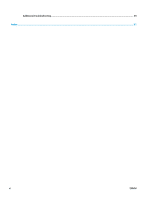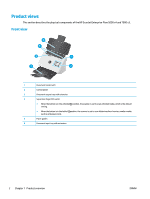4
Solve problems
...........................................................................................................................................
45
Basic troubleshooting tips
..................................................................................................................................
46
Test the scanner
................................................................................................................................
47
Control-panel messages
.....................................................................................................................................
47
Scanner installation problems
............................................................................................................................
48
Check the cables
................................................................................................................................
48
Uninstall and then reinstall the HP ScanJet drivers and software
..................................................
48
Power issues
........................................................................................................................................................
50
Check that the scanner has power
....................................................................................................
50
Scanner will not turn on
....................................................................................................................
50
The scanner has paused or shut down
.............................................................................................
50
Scanner keeps turning off
.................................................................................................................
51
Paper jams
...........................................................................................................................................................
52
Clear jams from the document feeder
..............................................................................................
52
An item loaded in the scanner jams repeatedly
...............................................................................
52
Paper feed issues
................................................................................................................................................
53
Paper jamming, skewing, misfeeds, or multiple-page feeds
..........................................................
53
Paper does not feed from the scanner
.............................................................................................
53
Image quality problems
......................................................................................................................................
54
Vertical white or colored stripes appear on the printed page
.........................................................
54
Scanned images are not straight
......................................................................................................
54
The scanned images have streaks or scratches
...............................................................................
54
Scanned image is fuzzy
.....................................................................................................................
54
The scan is completely black or completely white
...........................................................................
54
The bottom of the scanned image is cut off
.....................................................................................
54
The image cannot be enlarged
.........................................................................................................
54
Scanner operation problems
...............................................................................................................................
55
Connection issues
.............................................................................................................................
55
Check the USB connection
..............................................................................................
55
Buttons are not working properly
....................................................................................................
55
LCD issues
..........................................................................................................................................
56
The LCD is having display issues
....................................................................................
56
The scanner buttons are not working as expected
........................................................
56
Scanning performance issues
...........................................................................................................
56
Scanner does not scan immediately
..............................................................................
56
Scanner is scanning items very slowly
...........................................................................
56
Scanner scans only one side of a two-sided page
.........................................................
56
Scanned pages are missing at the scan destination
......................................................
56
Scanned pages are out of order at the scan destination
...............................................
57
Scan files are too large
...................................................................................................
57
Issues with text recognition (OCR)
....................................................................................................
57
ENWW
v