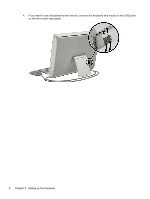HP Slate 21-k100 HP Slate 21 All-in-One User Guide - Page 9
Rear components, Component, Function
 |
View all HP Slate 21-k100 manuals
Add to My Manuals
Save this manual to your list of manuals |
Page 9 highlights
Rear components Component (1) SD card reader (2) USB 2.0 connector (3) Audio-out (headphone) jack (4) DC power connector (5) Ethernet connector (6) USB 2.0 connector (7) USB 2.0 connector Function Reads data from and writes data to Secure Digital (SD) memory cards Connects external USB devices to the all-in-one Produces sound when connected to optional powered stereo speakers, headphones, earbuds, or a headset Connects the DC-in cable from the AC power adapter Connects an Ethernet cable to the all-in-one Connects external USB devices to the all-in-one Connects external USB devices to the all-in-one Rear components 3

Rear components
Component
Function
(1)
SD card reader
Reads data from and writes data to Secure Digital (SD)
memory cards
(2)
USB 2.0 connector
Connects external USB devices to the all-in-one
(3)
Audio-out (headphone) jack
Produces sound when connected to optional powered
stereo speakers, headphones, earbuds, or a headset
(4)
DC power connector
Connects the DC-in cable from the AC power adapter
(5)
Ethernet connector
Connects an Ethernet cable to the all-in-one
(6)
USB 2.0 connector
Connects external USB devices to the all-in-one
(7)
USB 2.0 connector
Connects external USB devices to the all-in-one
Rear components
3