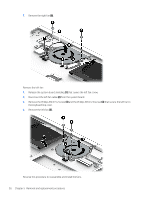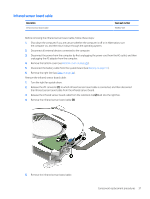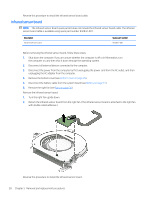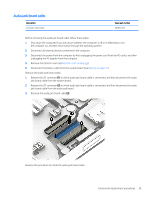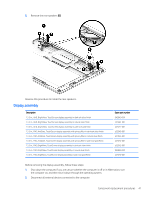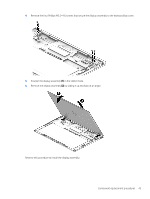HP Spectre 13-ae000 Maintenance and Service Guide - Page 49
Display assembly, the computer on, and then shut it down through the operating system.
 |
View all HP Spectre 13-ae000 manuals
Add to My Manuals
Save this manual to your list of manuals |
Page 49 highlights
5. Remove the rear speakers (5). Reverse this procedure to install the rear speakers. Display assembly Description 13.3-in., UHD, BrightView, TouchScreen display assembly in dark ash silver finish 13.3-in., UHD, BrightView, TouchScreen display assembly in natural silver finish 13.3-in., UHD, BrightView, TouchScreen display assembly in pale rose gold finish 13.3-in., FHD, AntiGlare, TouchScreen display assembly with privacy filter in dark ash silver finish 13.3-in., FHD, AntiGlare, TouchScreen display assembly with privacy filter in natural silver finish 13.3-in., FHD, AntiGlare, TouchScreen display assembly with privacy filter in pale rose gold finish 13.3-in., FHD, BrightView, TouchScreen display assembly in dark ash silver finish 13.3-in., FHD, BrightView, TouchScreen display assembly in natural silver finish 13.3-in., FHD, BrightView, TouchScreen display assembly in pale rose gold finish Spare part number 942849-001 L02543-001 L07271-001 L02540-001 L01923-001 L07272-001 L02542-001 942848-001 L07270-001 Before removing the display assembly, follow these steps: 1. Shut down the computer. If you are unsure whether the computer is off or in Hibernation, turn the computer on, and then shut it down through the operating system. 2. Disconnect all external devices connected to the computer. Component replacement procedures 41