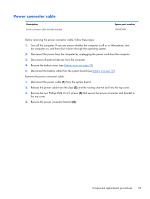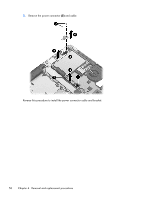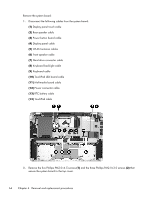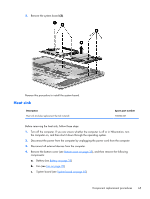HP Spectre XT TouchSmart Ultrabook CTO 15t-4000 HP SpectreXT TouchSmart Mainte - Page 69
by pulling the module away from the slot at an angle., module. The memory module tilts up.
 |
View all HP Spectre XT TouchSmart Ultrabook CTO 15t-4000 manuals
Add to My Manuals
Save this manual to your list of manuals |
Page 69 highlights
2. Remove the memory shield (3). 3. Spread the retaining tabs (1) on each side of the memory module slot to release the memory module. (The memory module tilts up.) 4. Remove the memory module (2) by pulling the module away from the slot at an angle. Component replacement procedures 61

2.
Remove the memory shield
(3)
.
3.
Spread the retaining tabs
(1)
on each side of the memory module slot to release the memory
module. (The memory module tilts up.)
4.
Remove the memory module
(2)
by pulling the module away from the slot at an angle.
Component replacement procedures
61