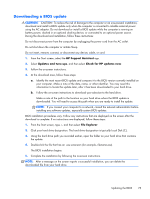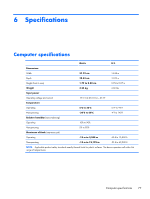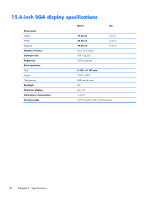HP Spectre XT TouchSmart Ultrabook CTO 15t-4000 HP SpectreXT TouchSmart Mainte - Page 81
and routing channel built into the top cover., are attached to the top cover with double-sided tape.
 |
View all HP Spectre XT TouchSmart Ultrabook CTO 15t-4000 manuals
Add to My Manuals
Save this manual to your list of manuals |
Page 81 highlights
3. Disconnect all external devices from the computer. 4. Remove the bottom cover (see Bottom cover on page 33), and then remove the following components: a. Battery (see Battery on page 35) b. Fan (see Fan on page 39) c. System board (see System board on page 62) Remove the WLAN antenna: 1. Detach the WLAN antenna transceivers (1) from the top cover. (The WLAN antenna transceivers are attached to the top cover with double-sided tape.) 2. Release the WLAN antenna cables from the clips (2) and routing channel built into the top cover. 3. Remove the WLAN antenna cables and transceivers (3) from the top cover. Reverse this procedure to install the WLAN antenna. Component replacement procedures 73

3.
Disconnect all external devices from the computer.
4.
Remove the bottom cover (see
Bottom cover
on page
33
), and then remove the following
components:
a.
Battery (see
Battery
on page
35
)
b.
Fan (see
Fan
on page
39
)
c.
System board (see
System board
on page
62
)
Remove the WLAN antenna:
1.
Detach the WLAN antenna transceivers
(1)
from the top cover. (The WLAN antenna transceivers
are attached to the top cover with double-sided tape.)
2.
Release the WLAN antenna cables from the clips
(2)
and routing channel built into the top cover.
3.
Remove the WLAN antenna cables and transceivers
(3)
from the top cover.
Reverse this procedure to install the WLAN antenna.
Component replacement procedures
73