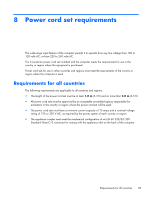HP Spectre XT TouchSmart Ultrabook CTO 15t-4000 HP SpectreXT TouchSmart Mainte - Page 98
Digital Media Card Reader, caps lock light
 |
View all HP Spectre XT TouchSmart Ultrabook CTO 15t-4000 manuals
Add to My Manuals
Save this manual to your list of manuals |
Page 98 highlights
Index A AC adapter light 11 AC adapter, spare part number 22 action keys 6 antenna components 5 locations 5 removal 72 spare part number 16, 22, 72 Antenna Kit, spare part number 16, 22, 72 audio, product description 2 audio-in jack 11 audio-out jack 11 B battery removal 35 spare part number 19, 22, 35 bottom components 12 bottom cover removal 33 spare part number 19, 22, 33 button components 5 buttons power 5 TouchPad 8 TouchPad on/off 8 C cables, service considerations 27 caps lock light 8 chipset, product description 1 components antennas 5 bottom 12 buttons 5 display 4 keys 6 left-side 9 lights 7 right-side 10 speakers 5 TouchPad 8 WLAN antenna 5 computer major components 15 part number 32 specifications 77 connectors, service considerations 27 D Digital Media Card Reader 10 display components 4 specifications 78 subcomponents 19 display assembly, removal 45 display bezel removal 47 spare part number 19, 22, 47 display enclosure illustrated 20 spare part number 20, 22 display panel product description 1 removal 48 spare part number 19, 24, 49 display panel cable removal 49 spare part number 19, 22, 50 display panel touch cable, spare part number 20, 26 display switch 4 DisplayPort 9 drives, preventing damage 28 E electrostatic discharge 28 equipment guidelines 31 esc key 6 Ethernet, product description 2 F fan removal 39 spare part number fn key 6 front speakers removal 54 spare part number 18, 23, 39 18, 24, 54 G graphics, product description 1 grounding guidelines 28 guidelines equipment 31 grounding 28 packaging 30 transporting 30 workstation 30 H hard drive light 10 precautions 28 product description removal 43 spare part numbers 22, 25, 43 specifications 79 hard drive bracket illustrated 21 removal 44 2 18, 21, 90 Index