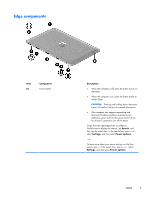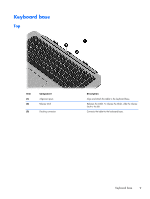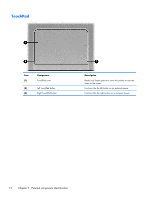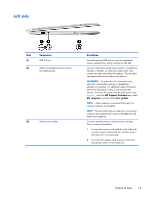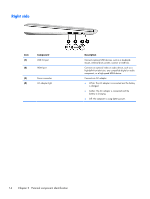HP Split 13-g118ca HP Split 13 x2 PC Maintenance and Service Guide - Page 17
Keyboard base, Top, Component, Description
 |
View all HP Split 13-g118ca manuals
Add to My Manuals
Save this manual to your list of manuals |
Page 17 highlights
Keyboard base Top Item (1) (2) (3) Component Alignment posts Release latch Docking connector Description Align and attach the tablet to the keyboard base. Releases the tablet. To release the tablet, slide the release latch to the left. Connects the tablet to the keyboard base. Keyboard base 9
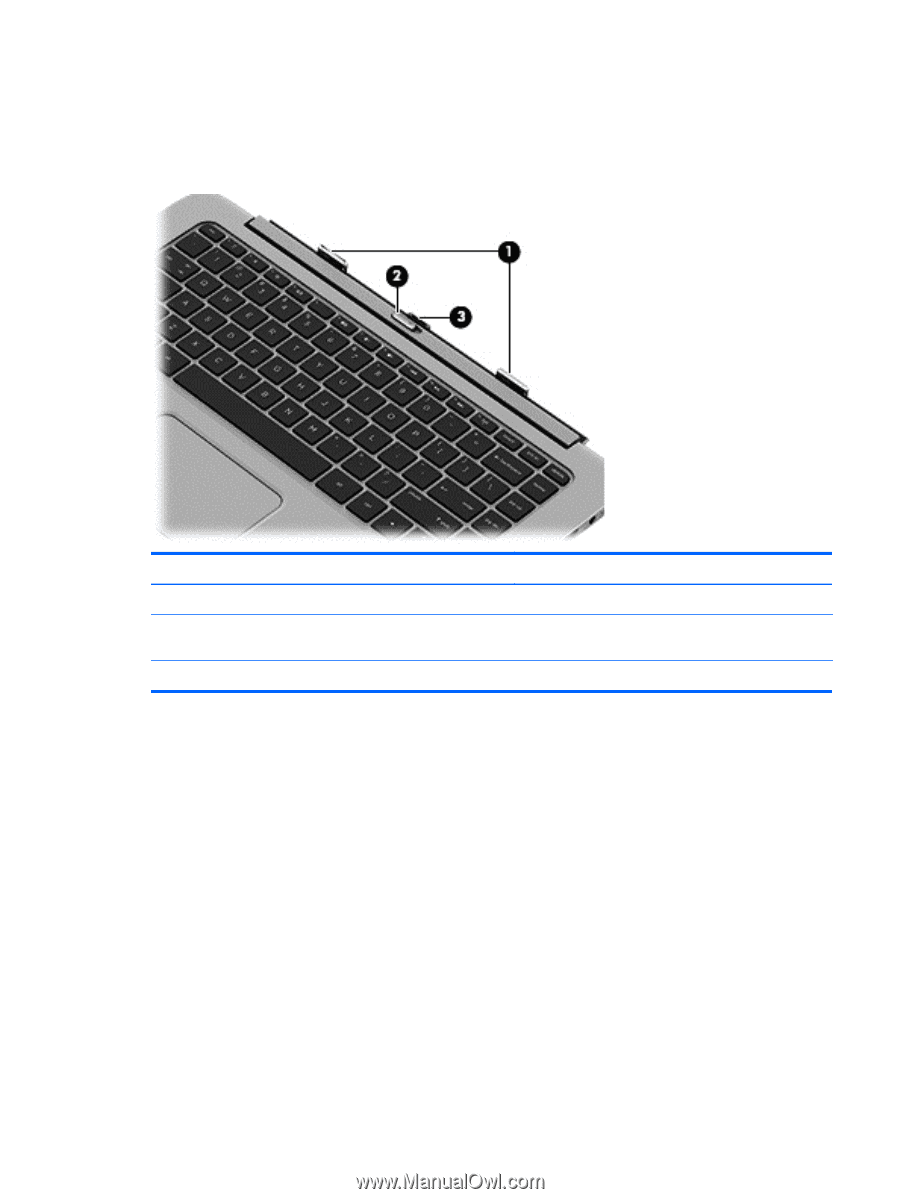
Keyboard base
Top
Item
Component
Description
(1)
Alignment posts
Align and attach the tablet to the keyboard base.
(2)
Release latch
Releases the tablet. To release the tablet, slide the release
latch to the left.
(3)
Docking connector
Connects the tablet to the keyboard base.
Keyboard base
9