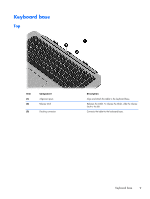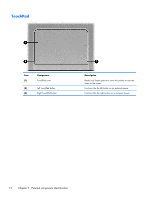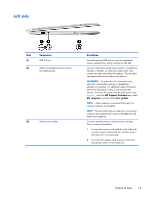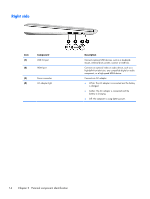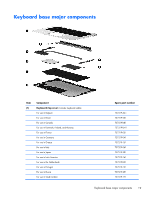HP Split 13-g118ca HP Split 13 x2 PC Maintenance and Service Guide - Page 22
Right side, White: The AC adapter is connected and the battery
 |
View all HP Split 13-g118ca manuals
Add to My Manuals
Save this manual to your list of manuals |
Page 22 highlights
Right side Item (1) (2) Component USB 3.0 port HDMI port (3) Power connector (4) AC adapter light Description Connects optional USB devices, such as a keyboard, mouse, external drive, printer, scanner or USB hub. Connects an optional video or audio device, such as a high-definition television, any compatible digital or audio component, or a high-speed HDMI device. Connects an AC adapter. ● White: The AC adapter is connected and the battery is charged. ● Amber: The AC adapter is connected and the battery is charging. ● Off: The computer is using battery power. 14 Chapter 2 External component identification
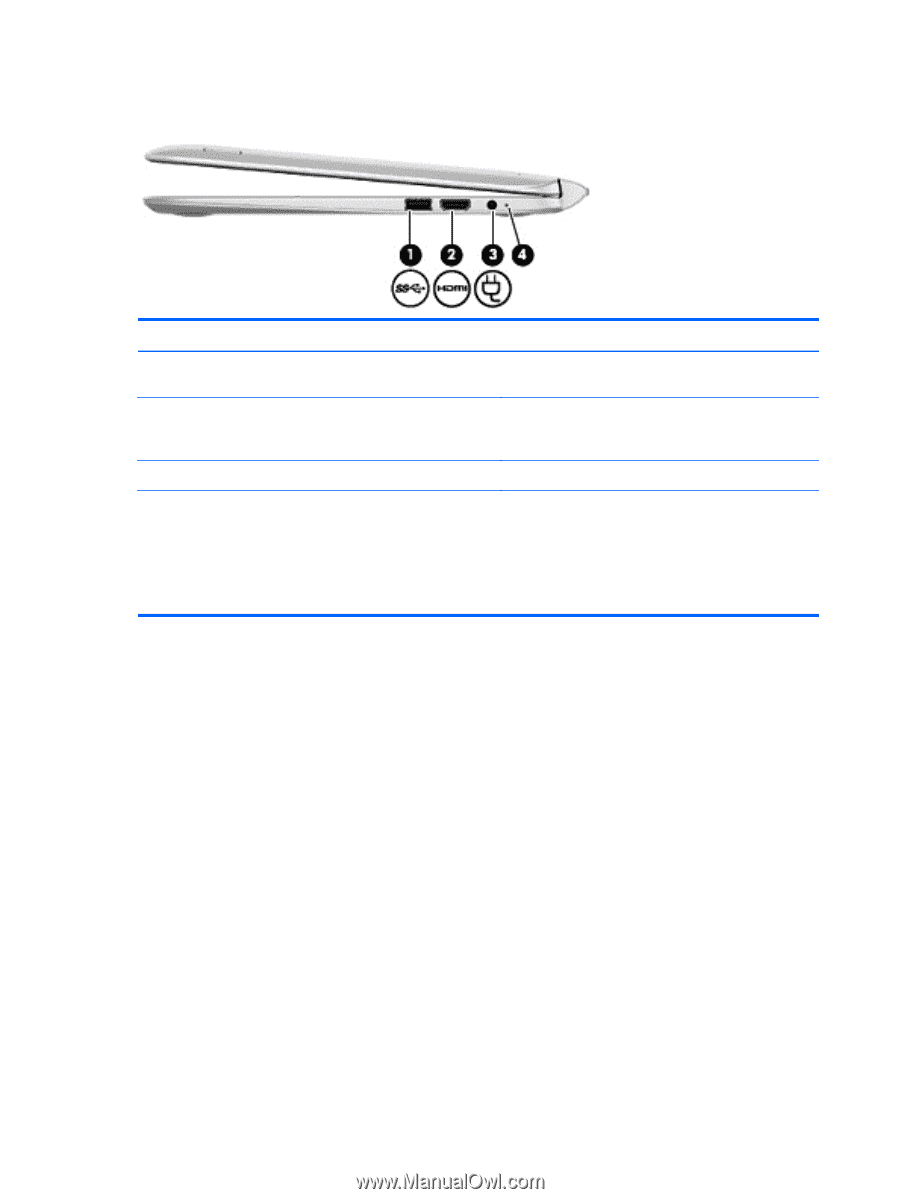
Right side
Item
Component
Description
(1)
USB 3.0 port
Connects optional USB devices, such as a keyboard,
mouse, external drive, printer, scanner or USB hub.
(2)
HDMI port
Connects an optional video or audio device, such as a
high-definition television, any compatible digital or audio
component, or a high-speed HDMI device.
(3)
Power connector
Connects an AC adapter.
(4)
AC adapter light
●
White: The AC adapter is connected and the battery
is charged.
●
Amber: The AC adapter is connected and the
battery is charging.
●
Off: The computer is using battery power.
14
Chapter 2
External component identification