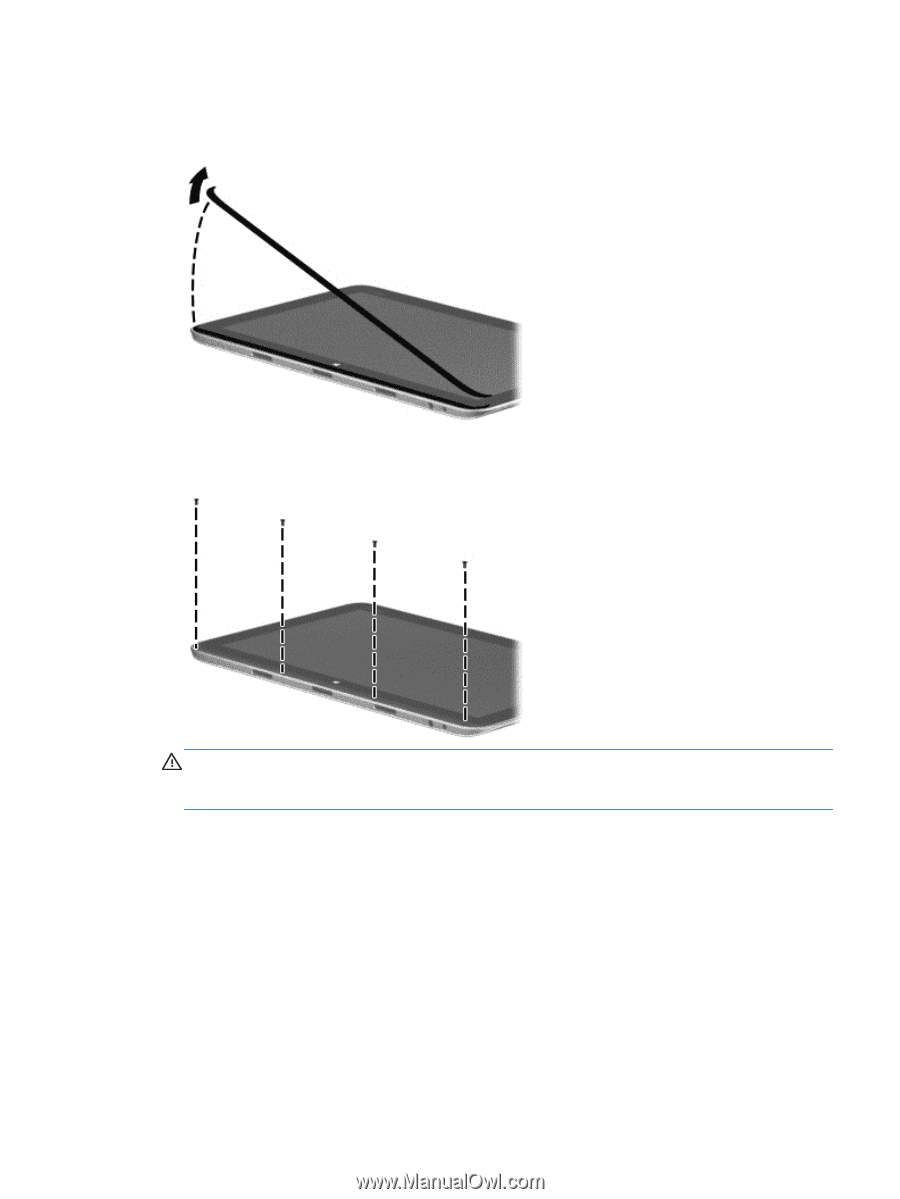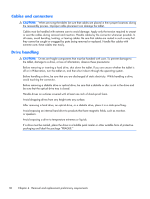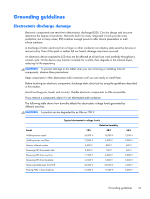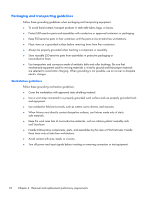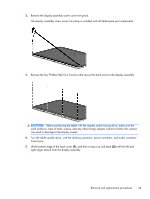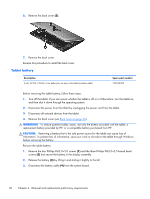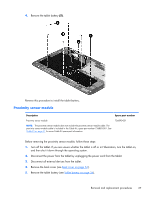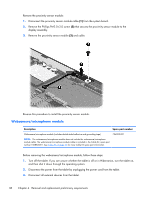HP Split 13-g118ca HP Split 13 x2 PC Maintenance and Service Guide - Page 43
CAUTION, and then swing it up and back
 |
View all HP Split 13-g118ca manuals
Add to My Manuals
Save this manual to your list of manuals |
Page 43 highlights
2. Remove the display assembly screw cover trim piece. The display assembly screw cover trim piece is included with all tablet spare part components. 3. Remove the four Phillips PM2.0×4.0 screws that secure the back cover to the display assembly. CAUTION: Before positioning the tablet with the display screen facing down, make sure the work surface is clear of tools, screws, and any other foreign objects. Failure to follow this caution can result in damage to the display screen. 4. Turn the tablet upside down, with the docking connector, power connector, and audio connector toward you. 5. Lift the bottom edge of the back cover (1), and then swing it up and back (2) until the left and right edges detach from the display assembly. Removal and replacement procedures 35