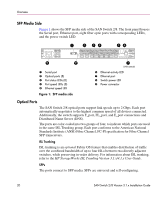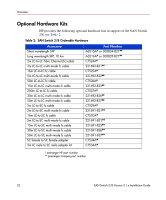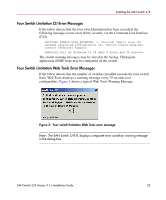HP StorageWorks 2/8-EL SAN Switch 2/8 V3.1.x - Installation Guide - Page 20
SFP Media Side, SFP media side, Optical Ports, ISL Trunking, SFPs
 |
View all HP StorageWorks 2/8-EL manuals
Add to My Manuals
Save this manual to your list of manuals |
Page 20 highlights
Overview SFP Media Side Figure 1 shows the SFP media side of the SAN Switch 2/8. The front panel houses the Serial port, Ethernet port, eight fiber optic ports with corresponding LEDs, and the power switch LED. 1 2 3 4 5 6 9 8 1 Serial port 2 Optical ports (8) 3 Port status LEDs (8) 4 Port speed LEDs (8) 5 Ethernet speed LED Figure 1: SFP media side 7 SHR-2493B 6 Ethernet activity LED 7 Ethernet port 8 Switch power LED 9 Power connector Optical Ports The SAN Switch 2/8 optical ports support link speeds up to 2 Gbps. Each port automatically negotiates to the highest common speed of all devices connected. Additionally, the switch supports F_port, FL_port, and E_port connections and Distributed Name Server (DNS). The ports are color-coded into two groups of four, to indicate which ports are used in the same ISL Trunking group. Each port conforms to the American National Standards Institute (ANSI) Fibre Channel, FC-PI specification for Fibre Channel SFP transceivers. ISL Trunking ISL trunking is an optional Fabric OS feature that enables distribution of traffic over the combined bandwidth of up to four ISLs between two directly adjacent switches, while preserving in-order delivery. For information about ISL trunking, refer to the HP StorageWorks ISL Trunking Version 3.1.x/4.1.x User Guide. SFPs The ports connect to SFP media. SFPs are universal and self-configuring. 20 SAN Switch 2/8 Version 3.1.x Installation Guide