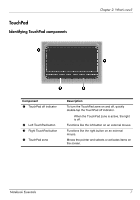HP TouchSmart tm2t-2100 Notebook Essentials - Windows 7 - Page 11
Display rotating
 |
View all HP TouchSmart tm2t-2100 manuals
Add to My Manuals
Save this manual to your list of manuals |
Page 11 highlights
Chapter 2: What's new? Display rotating To rotate the display and use the computer in slate mode: 1. Open the display. 2. Rotate the display 180 degrees either clockwise or counterclockwise. Ä CAUTION: To reduce the risk of damage to your computer, do not force the display past 180 degrees. 3. Lower the display over the keyboard. Ä CAUTION: To reduce the risk of damage to your computer, do not transport the computer while it is in slate mode. Notebook Essentials 5
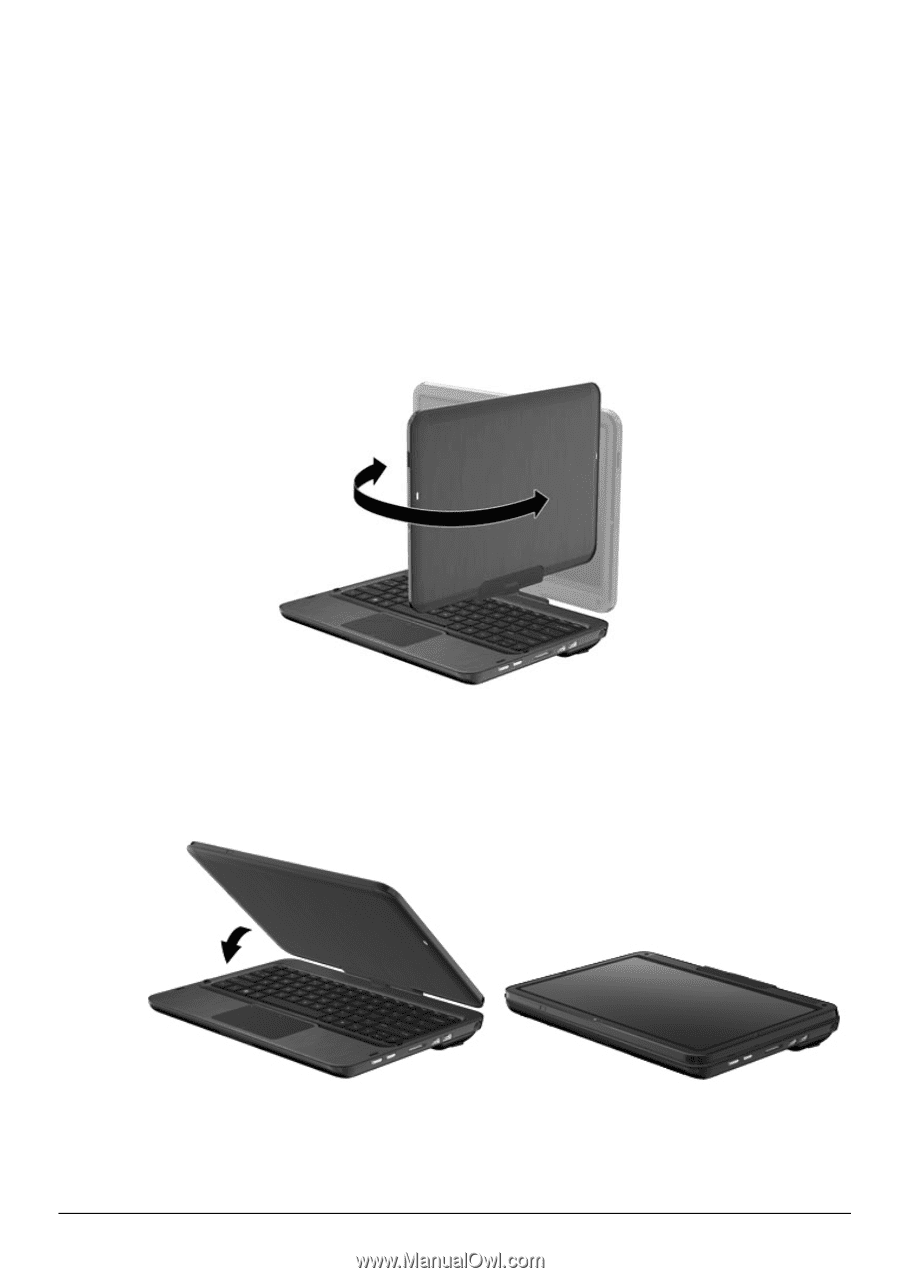
Notebook Essentials
5
Chapter 2: What’s new?
To rotate the display and use the computer in slate mode:
1.
Open the display.
2.
Rotate the display 180 degrees either clockwise or counterclockwise.
Ä
CAUTION:
To reduce the risk of damage to your computer, do not force
the display past 180 degrees.
3.
Lower the display over the keyboard.
Ä
CAUTION:
To reduce the risk of damage to your computer, do not
transport the computer while it is in slate mode.
Display rotating