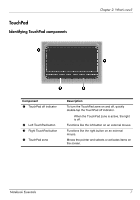HP TouchSmart tm2t-2100 Notebook Essentials - Windows 7 - Page 14
Turning the TouchPad on and off, Navigating
 |
View all HP TouchSmart tm2t-2100 manuals
Add to My Manuals
Save this manual to your list of manuals |
Page 14 highlights
Chapter 2: What's new? Turning the TouchPad on and off The TouchPad is turned on at the factory. When the TouchPad zone is active, the light is off. To turn the TouchPad on and off, quickly double-tap the TouchPad off indicator. Navigating To move the pointer, touch and slide one finger across the TouchPad surface in the direction you want the pointer to go. 8 Notebook Essentials
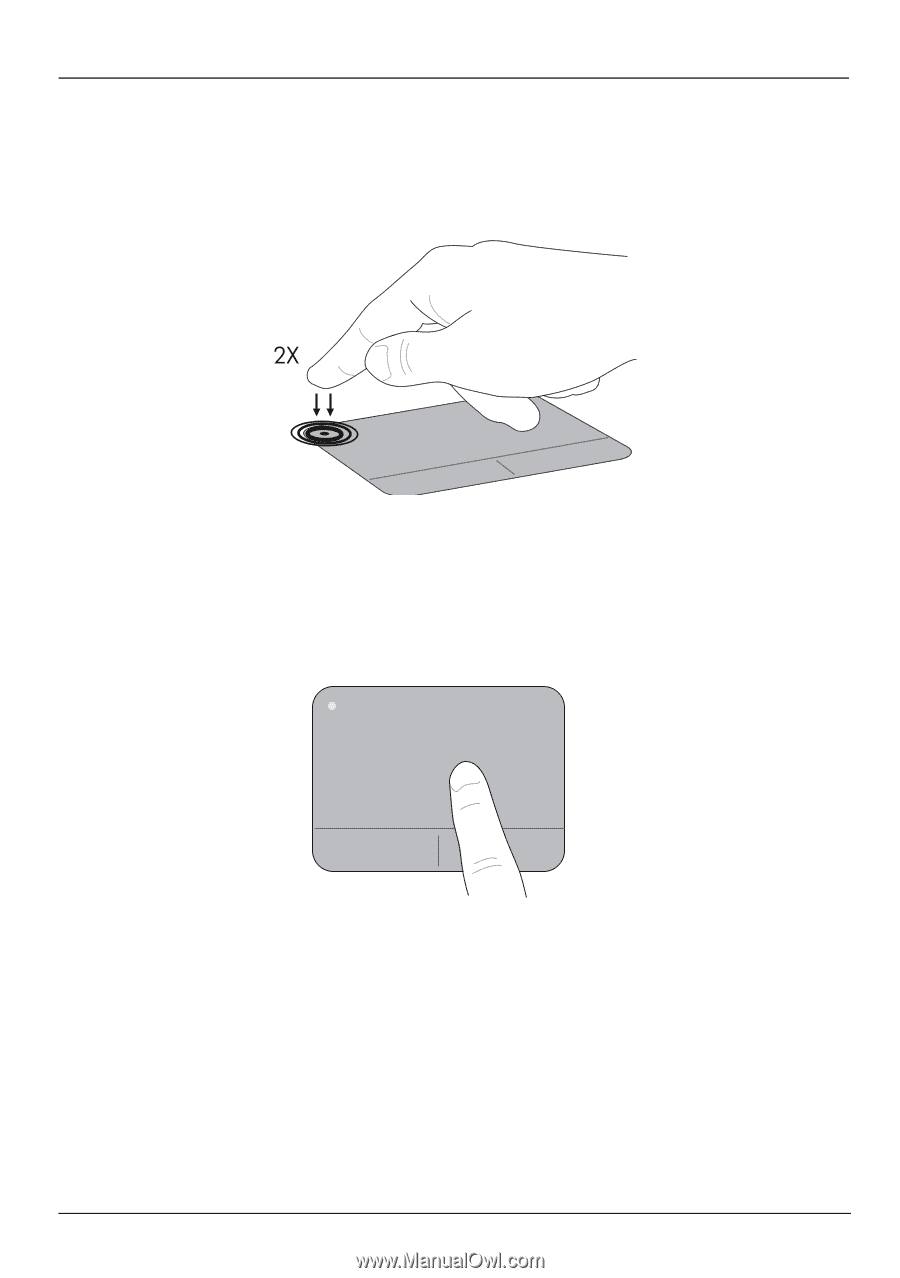
8
Notebook Essentials
Chapter 2: What’s new?
Turning the TouchPad on and off
The TouchPad is turned on at the factory. When the TouchPad zone is active, the light is off.
To turn the TouchPad on and off, quickly double-tap the TouchPad off indicator.
Navigating
To move the pointer, touch and slide one finger across the TouchPad surface in the direction
you want the pointer to go.