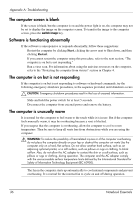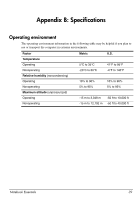HP TouchSmart tm2t-2100 Notebook Essentials - Windows 7 - Page 47
Index
 |
View all HP TouchSmart tm2t-2100 manuals
Add to My Manuals
Save this manual to your list of manuals |
Page 47 highlights
Index A AC adapter 24 altitude specifications 39 antivirus software 23 B backup 30 blank screen, troubleshooting 36 C cable, modem 17 cleaning the display 33 cleaning the keyboard 33 clicking, touch screen 11 computer viruses 23 computer, turning on 35 connect to a wired network 21 connect to an existing wireless network 18 connecting to the Internet 18 creating a CD or DVD 27 D devices, external, troubleshooting 37 digitizer pen holding 15 identifying 15 storing 15 display cleaning 33 rotating 5 dragging, touch screen 12 E electric shock 24 environmental specifications 39 external devices, troubleshooting 37 F firewalls 23 flicking, touch screen 12 H humidity specifications 39 I identifying software 25 IEC 60950 compliance 24, 36 Notebook Essentials input power specifications 40 Internet choosing an ISP 18 choosing type of access 17 wireless access 17 Internet service provider (ISP) 18 K keyboard, cleaning 33 M MediaSmart, using 26 N Norton Internet Security 23 O operating environment specifications 39 optical drive, sharing 16 overheating, computer 36 P pen holding 15 identifying 15 storing 15 pinching touch screen 14 TouchPad 10 posture 24 power cord 24 power specifications 40 power surges 23 power, turning on computer 35 privacy, protecting 23 R recovery discs 29 recovery, system 29 regulatory information notices 24 Regulatory, Safety and Environmental Notices 24 restore points 30 rotating touch screen 13 TouchPad 10 41