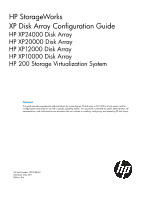Verifying the host recognizes array devices
............................................................................
36
Configuring disk devices
..........................................................................................................
36
Writing signatures
..............................................................................................................
36
Creating and formatting disk partitions
.................................................................................
37
Verifying file system operations
...........................................................................................
37
4 Novell NetWare
......................................................................................
39
Installation roadmap
...............................................................................................................
39
Installing and configuring the disk array
....................................................................................
39
Defining the paths
..............................................................................................................
39
Setting the host mode and host group mode for the disk array ports
.........................................
40
Configuring the Fibre Channel ports
.....................................................................................
41
Installing and configuring the host
.............................................................................................
42
Loading the operating system and software
...........................................................................
42
Installing and configuring the FCAs
.....................................................................................
42
Configuring NetWare client
................................................................................................
42
Configuring NetWare ConsoleOne
......................................................................................
42
Clustering and fabric zoning
...............................................................................................
43
Fabric zoning and LUN security for multiple operating systems
.................................................
43
Connecting the disk array
........................................................................................................
44
Verifying new device recognition
.........................................................................................
44
Configuring disk devices
..........................................................................................................
44
Creating the disk partitions
.................................................................................................
44
Assigning the new devices to volumes
...................................................................................
46
Mounting the new volumes
..................................................................................................
47
Verifying client operations
...................................................................................................
48
Middleware configuration
........................................................................................................
48
Host failover
......................................................................................................................
48
Multipath failover
.........................................................................................................
48
Helpful Multipath commands
.....................................................................................
49
Configuring NetWare 6.x servers for Cluster Services
........................................................
50
Installing Cluster Services
...........................................................................................
50
Creating logical volumes
...........................................................................................
51
5 NonStop
.................................................................................................
52
Installation roadmap
...............................................................................................................
52
Installing and configuring the disk array
....................................................................................
52
Defining the paths
..............................................................................................................
52
Setting the host mode and host group mode for the disk array ports
.........................................
53
Setting system option modes
................................................................................................
54
Configuring the Fibre Channel ports
.....................................................................................
55
Installing and configuring the host
.............................................................................................
55
Loading the operating system and software
...........................................................................
55
Installing and configuring the FCSAs
...................................................................................
55
Fabric zoning and LUN security for multiple operating systems
.................................................
56
Connecting the disk array
........................................................................................................
56
Verifying disk array device recognition
.................................................................................
56
Configuring disk devices
..........................................................................................................
56
6 OpenVMS
...............................................................................................
57
Installation roadmap
...............................................................................................................
57
Installing and configuring the disk array
....................................................................................
57
Defining the paths
..............................................................................................................
58
4
Contents