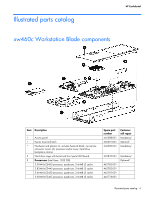HP Confidential
Contents 3
Contents
Customer self repair
......................................................................................................................
5
Parts only warranty service
.........................................................................................................................
5
Illustrated parts catalog
.................................................................................................................
6
xw460c Workstation Blade components
......................................................................................................
6
Graphics Expansion Blade components
........................................................................................................
8
Removal and replacement procedures
...........................................................................................
10
Required tools
.........................................................................................................................................
10
Safety considerations
...............................................................................................................................
10
Preventing electrostatic discharge
....................................................................................................
10
Workstation blade warnings and cautions
........................................................................................
10
Symbols on equipment
...................................................................................................................
11
Workstation blade preparation
.................................................................................................................
11
Power down the workstation blade
..................................................................................................
12
Remove the workstation blade
.........................................................................................................
12
Access panel
..........................................................................................................................................
13
Hard drive blank
.....................................................................................................................................
14
Hard drive
..............................................................................................................................................
14
FBDIMM
................................................................................................................................................
16
Hard drive backplane
..............................................................................................................................
17
Hard drive backplane retainer
..................................................................................................................
18
Front panel/hard drive cage assembly
.......................................................................................................
19
Mezzanine card
......................................................................................................................................
20
HP Smart Array E200i Controller cache module
..........................................................................................
21
HP Smart Array E200i Controller battery pack
............................................................................................
22
Workstation blade handle
........................................................................................................................
23
Release button
........................................................................................................................................
24
Heatsink
.................................................................................................................................................
25
Processor
...............................................................................................................................................
27
System board
.........................................................................................................................................
32
System battery
........................................................................................................................................
37
Installing the HP Graphics Expansion Blade
................................................................................................
39
Access panel – HP Graphics Expansion Blade
...................................................................................
39
PCIe card cage
.............................................................................................................................
40
Graphics board
............................................................................................................................
42
PCIe riser board
............................................................................................................................
44
Thermal sensor cable
.....................................................................................................................
45
Power board
.................................................................................................................................
46
Mezzanine connector board
...........................................................................................................
47
Diagnostic tools
..........................................................................................................................
50
Troubleshooting resources
........................................................................................................................
50
HP Insight Diagnostics
..............................................................................................................................
50
HP Insight Diagnostics survey functionality
..................................................................................................
50
Integrated Management Log
.....................................................................................................................
51
Array Diagnostic Utility
............................................................................................................................
51