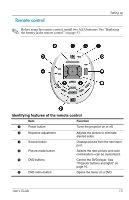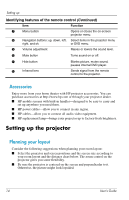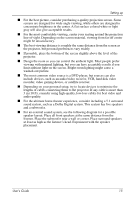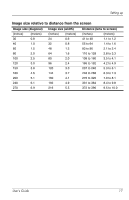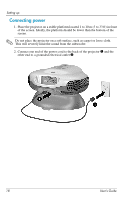HP ep9012 HP ep9010 Series Instant Cinema Digital Projector - User's Guide - Page 18
Connecting power, This will severely limit the sound from the subwoofer.
 |
View all HP ep9012 manuals
Add to My Manuals
Save this manual to your list of manuals |
Page 18 highlights
Setting up Connecting power 1. Place the projector on a stable platform located 1 to 10 m (3 to 33 ft) in front of the screen. Ideally, the platform should be lower than the bottom of the screen. ✎ Do not place the projector on a soft surface, such as carpet or loose cloth. This will severely limit the sound from the subwoofer. 2. Connect one end of the power cord to the back of the projector 1 and the other end to a grounded electrical outlet 2. 18 User's Guide
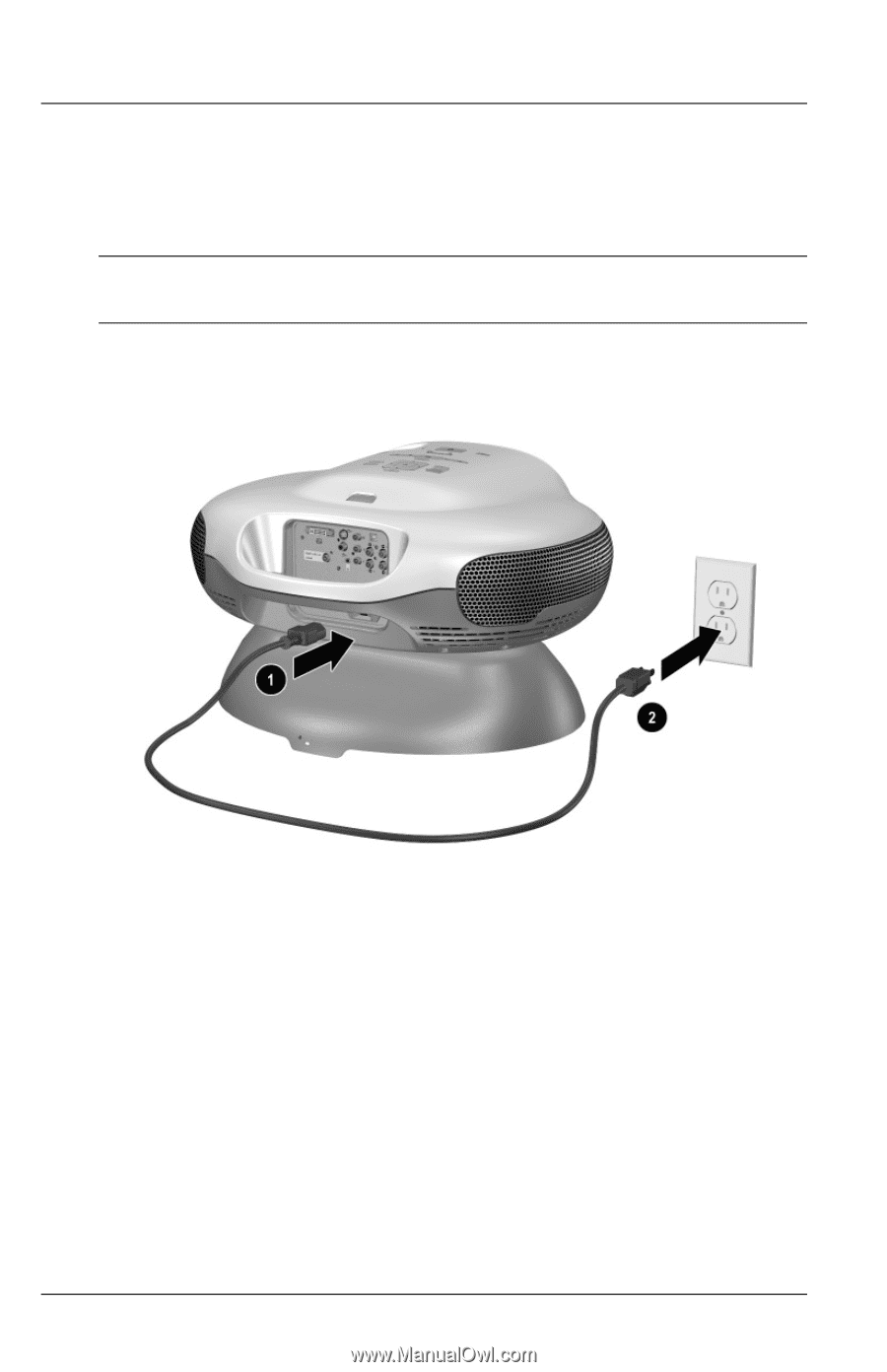
18
User’s Guide
Setting up
Connecting power
1.
Place the projector on a stable platform located 1 to 10 m (3 to 33 ft) in front
of the screen. Ideally, the platform should be lower than the bottom of the
screen.
✎
Do not place the projector on a soft surface, such as carpet or loose cloth.
This will severely limit the sound from the subwoofer.
2.
Connect one end of the power cord to the back of the projector
1
and the
other end to a grounded electrical outlet
2
.