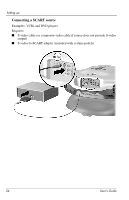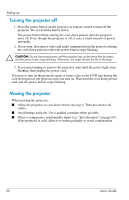HP ep9012 HP ep9010 Series Instant Cinema Digital Projector - User's Guide - Page 25
Connecting a sound system, If you want to listen to the audio in private
 |
View all HP ep9012 manuals
Add to My Manuals
Save this manual to your list of manuals |
Page 25 highlights
Setting up Connecting a sound system A high-quality 2.1 sound system is built into the projector. No connections are required when using the internal DVD player. If you connect an external video source to the projector, you can also connect its audio output to the projector's audio input. ✎ If you want to listen to the audio in private, connect a stereo headphone to the headphone output. This disables the built-in speakers. User's Guide 25
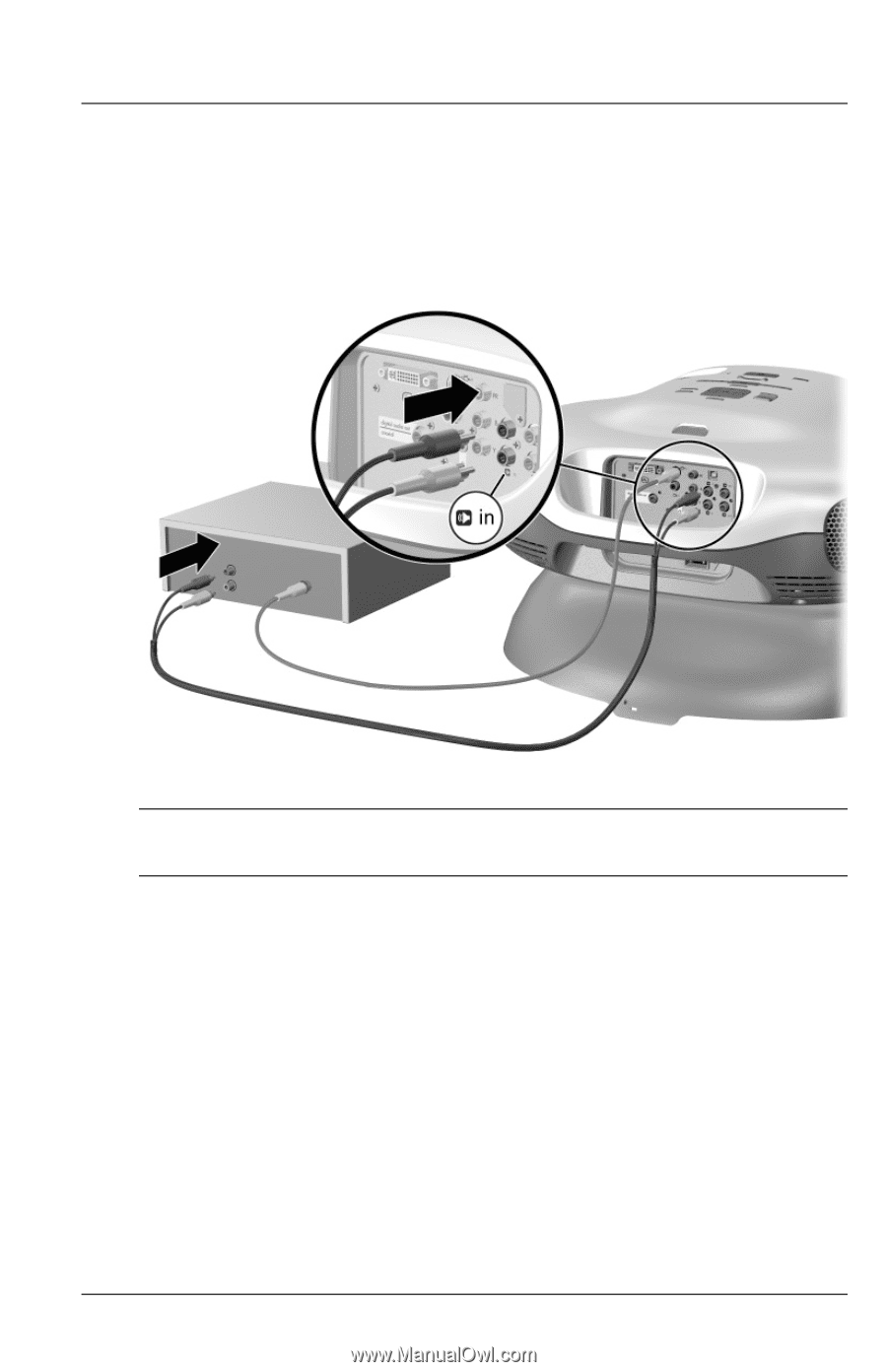
Setting up
User’s Guide
25
Connecting a sound system
A high-quality 2.1 sound system is built into the projector. No connections are
required when using the internal DVD player. If you connect an external video
source to the projector, you can also connect its audio output to the projector’s
audio input.
✎
If you want to listen to the audio in private, connect a stereo headphone to
the headphone output. This disables the built-in speakers.