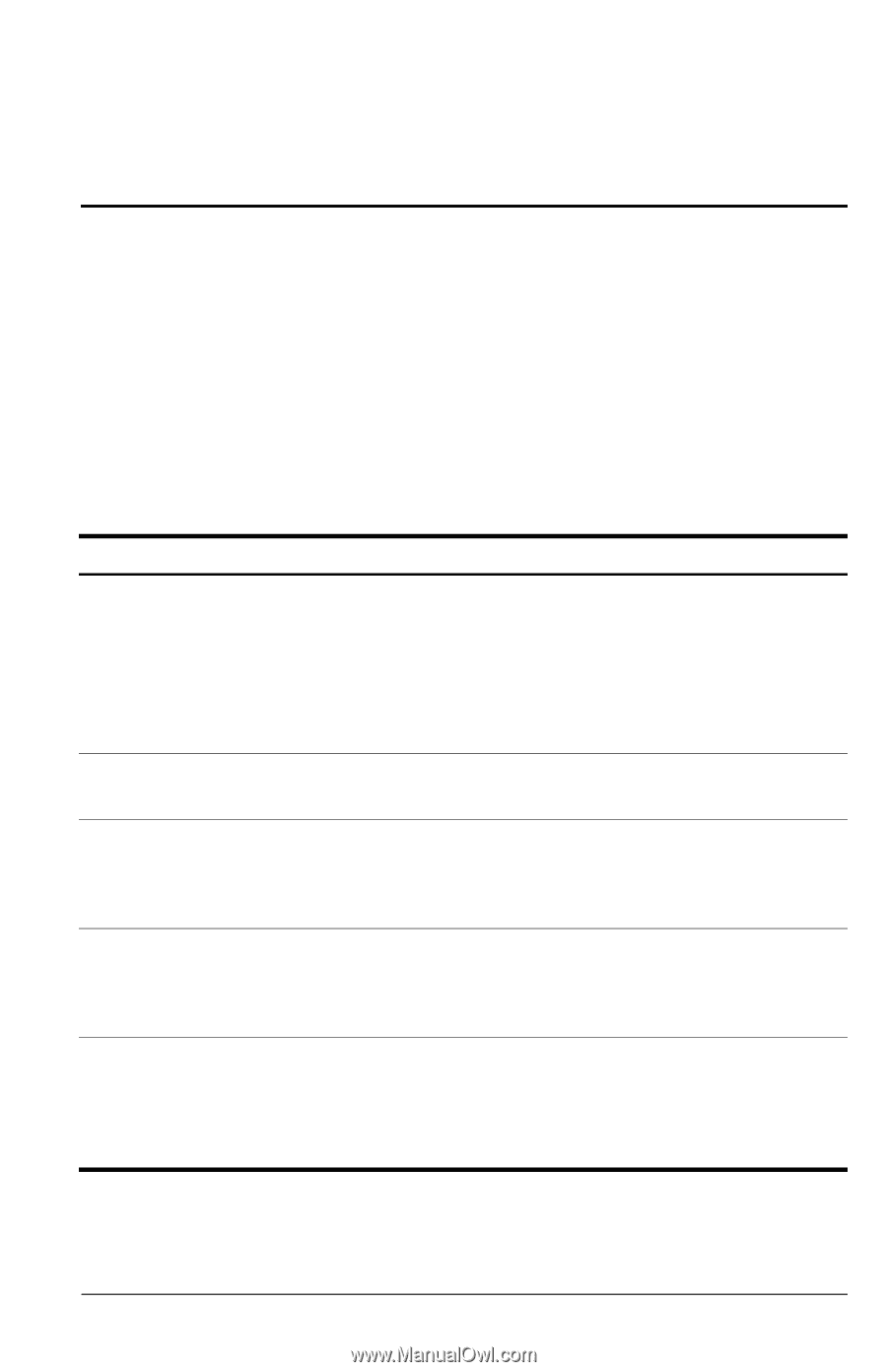HP ep9012 HP ep9010 Series Instant Cinema Digital Projector - User's Guide - Page 37
Playing DVDs and CDs, Using the built-in DVD player
 |
View all HP ep9012 manuals
Add to My Manuals
Save this manual to your list of manuals |
Page 37 highlights
2 Playing DVDs and CDs Using the built-in DVD player The internal DVD player is capable of playing several types of video, graphics, and audio discs, as listed in the following table. Discs not listed in the table are not supported. Type of disc DVD video VCD SVCD JPG disc Kodak Picture CD Digital audio CD MP3 on CD Comments Standard video, single- and dual-layer. For full effect of Dolby Digital and Dolby Pro Logic surround sound, you can connect an external surround sound system. To play DTS surround sound, you must connect an external sound system that supports DTS sound. Video CD. Video plays when a video CD is inserted. Shows as an automatic slide show. See "Showing pictures" on page 40. The file system must comply with the ISO 9660 standard. Standard audio CD. Songs are played track by track. You can play songs with a song list displayed or with the lamp off. Any other information stored on the CD is ignored. Songs can be played only with the lamp on. If JPG pictures are also on the CD, you can show them as a slide show accompanied by the MP3 music. See "Showing pictures" on page 40. User's Guide 37