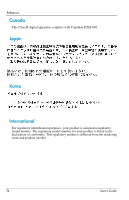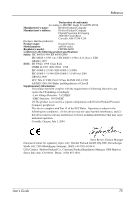HP ep9012 HP ep9010 Series Instant Cinema Digital Projector - User's Guide - Page 79
YPbPr. See component-video, turning on and off
 |
View all HP ep9012 manuals
Add to My Manuals
Save this manual to your list of manuals |
Page 79 highlights
S safety information 7, 72 SCART 24 screen locating 17 selecting 15 service 65 setting up 14 sound. See audio specifications 69 subwoofer adjusting 35 location 9 support 63 S-video connecting source 21 port 12 T troubleshooting audio 60 internal DVD player 59 interruptions 61 picture 56 remote control 62 start-up 56 warning lights 55 turning on and off 29 Index V VGA, connecting 28 video mode compatibility 71 video sources selecting 31 showing 43 volume, adjusting W warning lights location 10 meanings 55 troubleshooting 55 warranty 65 Y YPbPr. See component-video Z zoom 9, 32 79

Index
79
S
safety information
7
,
72
SCART
24
screen
locating
17
selecting
15
service
65
setting up
14
sound. See audio
specifications
69
subwoofer
adjusting
35
location
9
support
63
S-video
connecting source
21
port
12
T
troubleshooting
audio
60
internal DVD player
59
interruptions
61
picture
56
remote control
62
start-up
56
warning lights
55
turning on and off
29
V
VGA, connecting
28
video mode compatibility
71
video sources
selecting
31
showing
43
volume, adjusting
W
warning lights
location
10
meanings
55
troubleshooting
55
warranty
65
Y
YPbPr. See component-video
Z
zoom
9
,
32