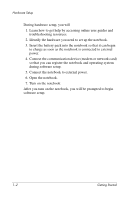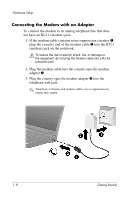HP nx6125 HP Compaq nx6125 Notebook PC - Getting Started Guide - Enhanced for - Page 12
Connecting the Modem Cable
 |
View all HP nx6125 manuals
Add to My Manuals
Save this manual to your list of manuals |
Page 12 highlights
Hardware Setup Connecting the Modem Cable To connect the modem to an analog telephone line that has an RJ-11 (modem) jack: 1. If your modem cable contains noise suppression circuitry 1, plug the circuitry end of the modem cable 2 into the RJ-11 (modem) jack on the notebook. Å To reduce the risk of electric shock, fire, or damage to the equipment, do not plug a modem cable into a RJ-45 (network) jack. 2. Plug the other end of the modem cable into the telephone wall jack 3. ✎ Telephone wall jacks and modem cables vary in appearance by region and country. Getting Started 1-7
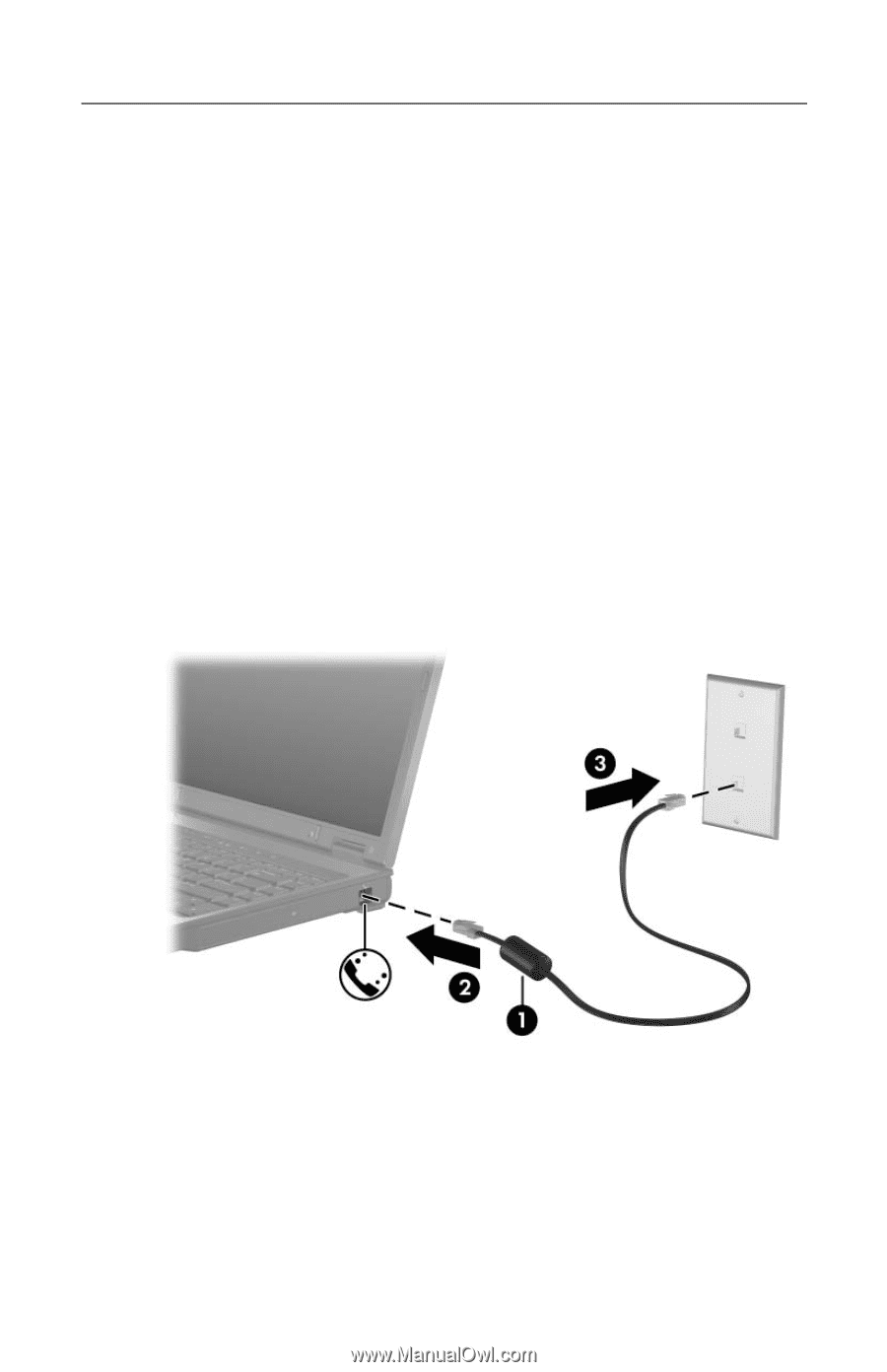
Hardware Setup
Connecting the Modem Cable
To connect the modem to an analog telephone line that has
an RJ-11 (modem) jack:
1. If your modem cable contains noise suppression circuitry
1
,
plug the circuitry end of the modem cable
2
into the RJ-11
(modem) jack on the notebook.
Å
To reduce the risk of electric shock, fire, or damage to the
equipment, do not plug a modem cable into a RJ-45
(network) jack.
2. Plug the other end of the modem cable into the telephone
wall jack
3
.
✎
Telephone wall jacks and modem cables vary in appearance by
region and country.
Getting Started
1–7