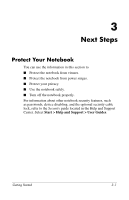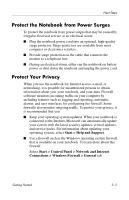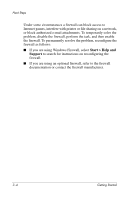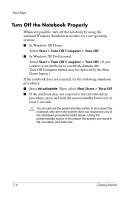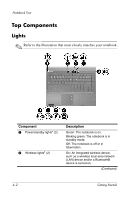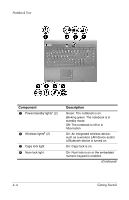HP nx6125 HP Compaq nx6125 Notebook PC - Getting Started Guide - Enhanced for - Page 32
Turn Off the Notebook Properly, Start > Turn Off Computer > Turn Off, Shut Down > Turn Off
 |
View all HP nx6125 manuals
Add to My Manuals
Save this manual to your list of manuals |
Page 32 highlights
Next Steps Turn Off the Notebook Properly Whenever possible, turn off the notebook by using the standard Windows shutdown procedure for your operating system: ■ In Windows XP Home: Select Start > Turn Off Computer > Turn Off. ■ In Windows XP Professional: Select Start > Turn Off Computer > Turn Off. (If you connect your notebook to a network domain, the Turn Off Computer button may be replaced by the Shut Down button.) If the notebook does not respond, try the following shutdown procedures: ■ Press ctrl+alt+delete. Then, select Shut Down > Turn Off. ■ If the notebook does not respond to the ctrl+alt+delete procedure, press and hold the power/standby button for at least 5 seconds. Ä You should use the power/standby button to shut down the notebook only when the system does not respond to any of the shutdown procedures listed above. Using the power/standby button to shut down the system can result in file corruption and data loss. 3-6 Getting Started