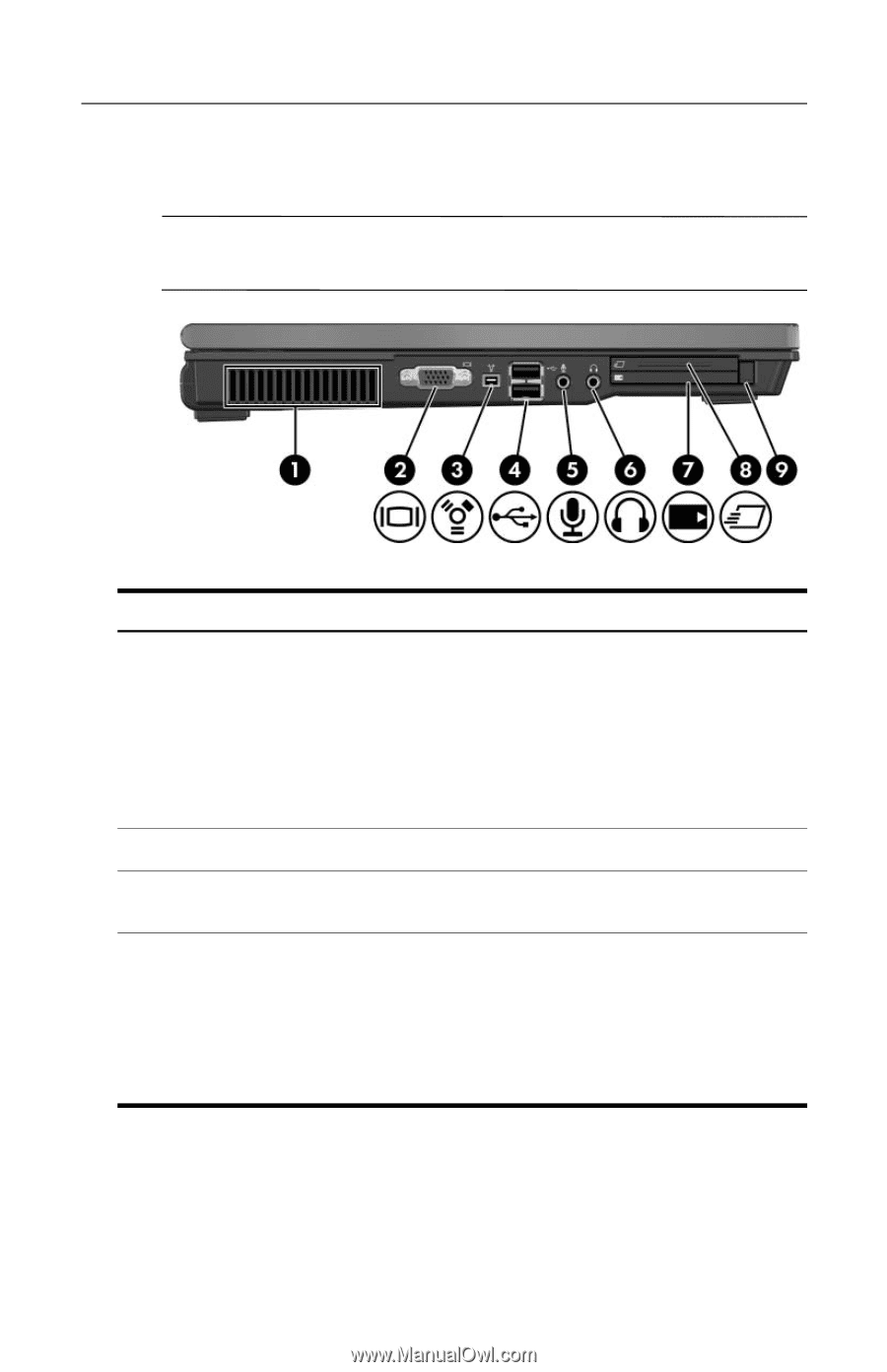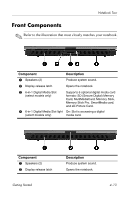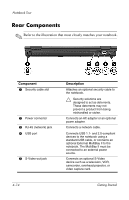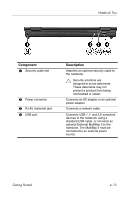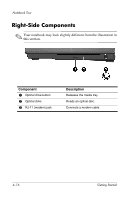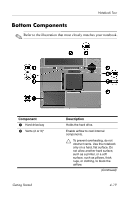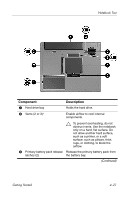HP nx6125 HP Compaq nx6125 Notebook PC - Getting Started Guide - Enhanced for - Page 49
Left-Side Components
 |
View all HP nx6125 manuals
Add to My Manuals
Save this manual to your list of manuals |
Page 49 highlights
Notebook Tour Left-Side Components ✎ Your notebook may look slightly different from the illustration in this section. Component 1 Vent 2 External monitor port 3 1394 port 4 USB ports (2) Description Enables airflow to cool internal components. Ä To prevent overheating, do not obstruct vents. Using the notebook on a soft surface, such as a pillow, blanket, rug, or thick clothing, may block airflow. Connects an external monitor. Connects an optional IEEE 1394 device, such as a camcorder. Connect USB 1.1- and 2.0-compliant devices to the notebook using a standard USB cable. Either port can also connect an optional External MultiBay II to the notebook. The MultiBay II must be connected to an external power source. (Continued) Getting Started 4-17