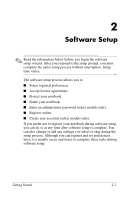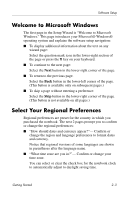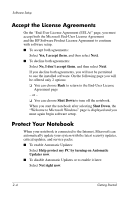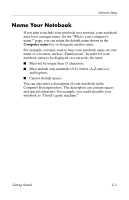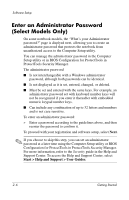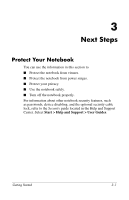HP nx6125 HP Compaq nx6125 Notebook PC - Getting Started Guide - Enhanced for - Page 22
Accept the License Agreements, Protect Your Notebook
 |
View all HP nx6125 manuals
Add to My Manuals
Save this manual to your list of manuals |
Page 22 highlights
Software Setup Accept the License Agreements On the "End-User License Agreement (EULA)" page, you must accept both the Microsoft End-User License Agreement and the HP Software Product License Agreement to continue with software setup. ■ To accept both agreements: Select Yes, I accept them, and then select Next. ■ To decline both agreements: Select No, I don't accept them, and then select Next. If you decline both agreements, you will not be permitted to use the installed software. On the following page you will be offered only 2 options: ❏ You can choose Back to return to the End-User License Agreement page - or - ❏ You can choose Shut Down to turn off the notebook. When you start the notebook after selecting Shut Down, the "Welcome to Microsoft Windows" page is displayed and you must again begin software setup. Protect Your Notebook When your notebook is connected to the Internet, Microsoft can automatically update your system with the latest security updates, critical updates, and service packs. ■ To enable Automatic Updates: Select Help protect my PC by turning on Automatic Updates now. ■ To disable Automatic Updates or to enable it later: Select Not right now. 2-4 Getting Started