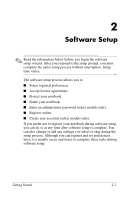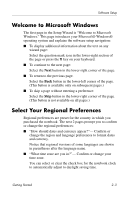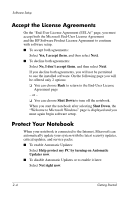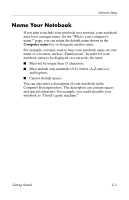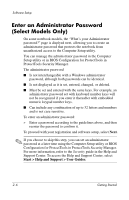HP nx6125 HP Compaq nx6125 Notebook PC - Getting Started Guide - Enhanced for - Page 20
direction that you want to move the pointer. To select an item, move the pointer over the item
 |
View all HP nx6125 manuals
Add to My Manuals
Save this manual to your list of manuals |
Page 20 highlights
Software Setup During software setup, it is normal for some notebook models to pause occasionally for several minutes. These normal pauses are indicated by an hourglass icon. Ä CAUTION: If you are prompted to select an operating system language before a page called "Welcome to Microsoft Windows" is displayed, choose carefully. On some models, the languages that you do not choose are deleted from the system and cannot be restored during software setup. To move the pointer, slide your finger on the TouchPad 1 in the direction that you want to move the pointer. To select an item, move the pointer over the item, and then press the left TouchPad button 2. 2-2 Getting Started
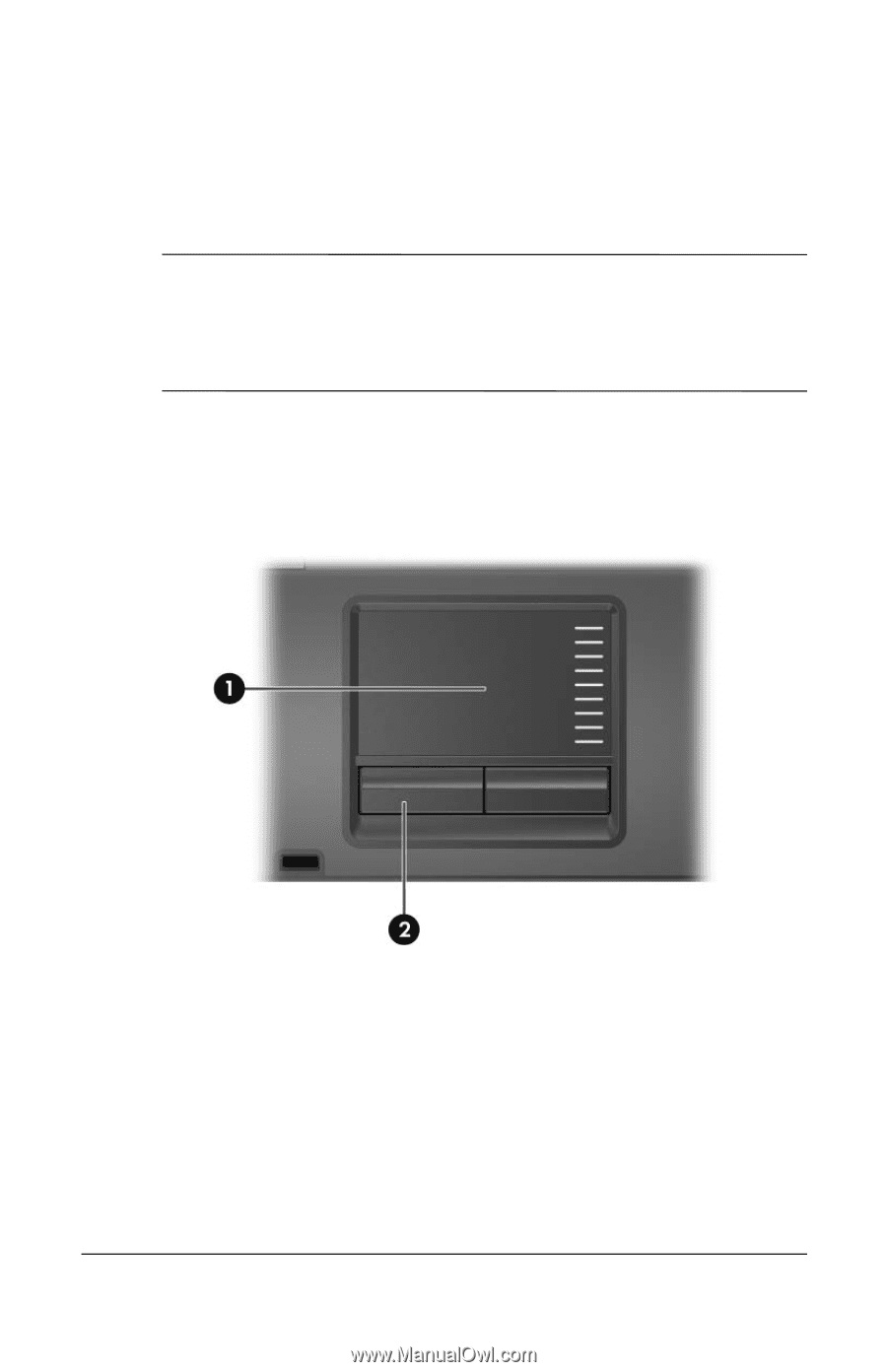
Software Setup
During software setup, it is normal for some notebook models to
pause occasionally for several minutes. These normal pauses are
indicated by an hourglass icon.
Ä
CAUTION:
If you are prompted to select an operating system
language
before
a page called “Welcome to Microsoft Windows”
is displayed, choose carefully. On some models, the languages that
you do not choose are deleted from the system and cannot be restored
during software setup.
To move the pointer, slide your finger on the TouchPad
1
in the
direction that you want to move the pointer. To select an item,
move the pointer over the item, and then press the left TouchPad
button
2
.
2–2
Getting Started