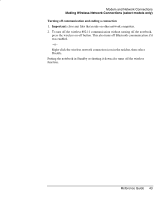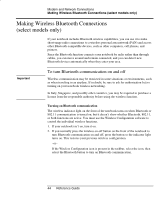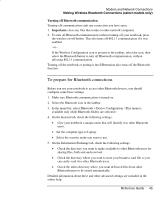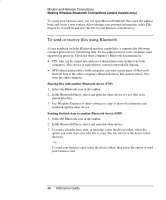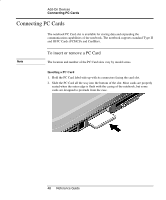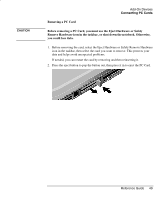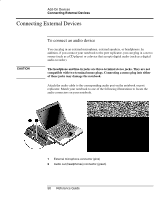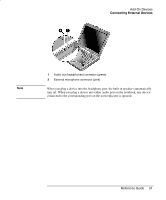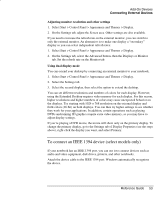HP nx9000 Reference Guide - Page 57
Connecting PC Cards, To insert or remove a PC Card - series
 |
View all HP nx9000 manuals
Add to My Manuals
Save this manual to your list of manuals |
Page 57 highlights
Add-On Devices Connecting PC Cards Connecting PC Cards The notebook PC Card slot is available for storing data and expanding the communication capabilities of the notebook. The notebook supports standard Type II and III PC Cards (PCMCIA and CardBus). To insert or remove a PC Card Note The location and number of the PC Card slots vary by model series. Inserting a PC Card 1. Hold the PC Card label-side up with its connectors facing the card slot. 2. Slide the PC Card all the way into the bottom of the slot. Most cards are properly seated when the outer edge is flush with the casing of the notebook, but some cards are designed to protrude from the case. 48 Reference Guide
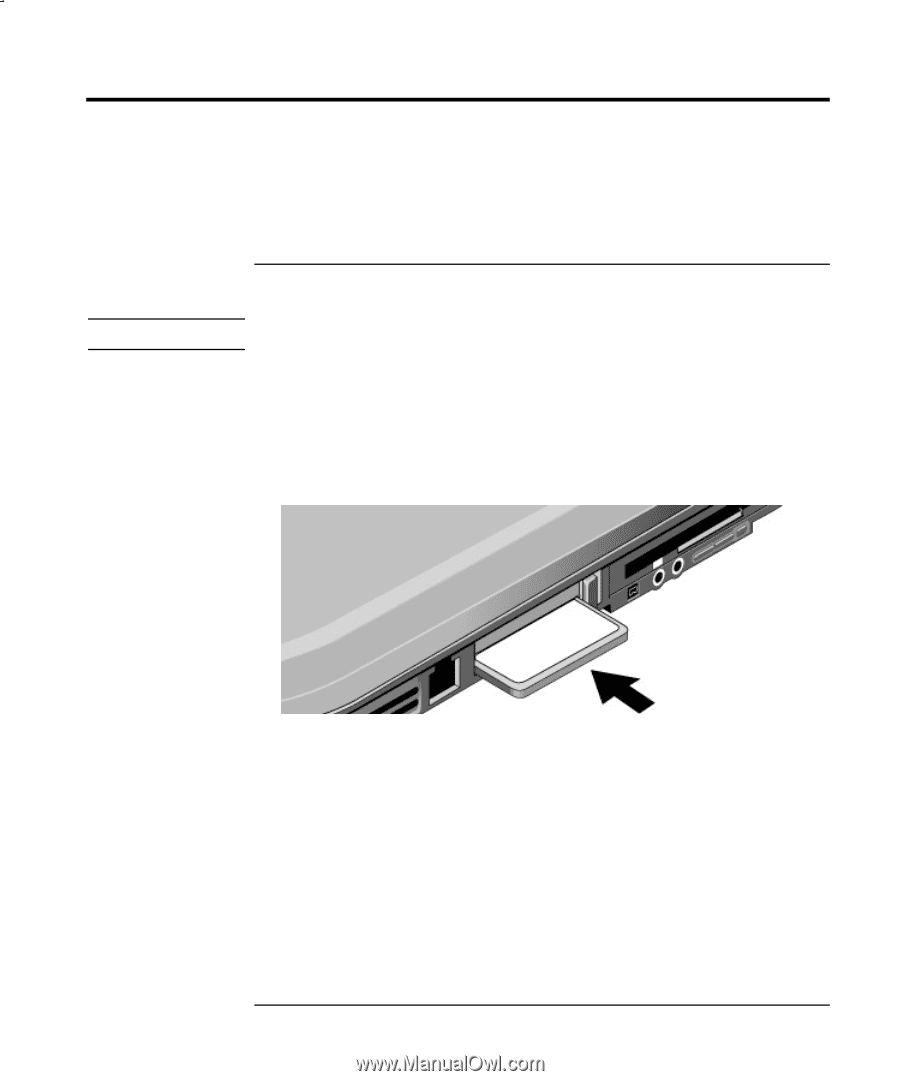
Add-On Devices
Connecting PC Cards
48
Reference Guide
Connecting PC Cards
The notebook PC Card slot is available for storing data and expanding the
communication capabilities of the notebook. The notebook supports standard Type II
and III PC Cards (PCMCIA and CardBus).
To insert or remove a PC Card
Note
The location and number of the PC Card slots vary by model series.
Inserting a PC Card
1.
Hold the PC Card label-side up with its connectors facing the card slot.
2.
Slide the PC Card all the way into the bottom of the slot. Most cards are properly
seated when the outer edge is flush with the casing of the notebook, but some
cards are designed to protrude from the case.