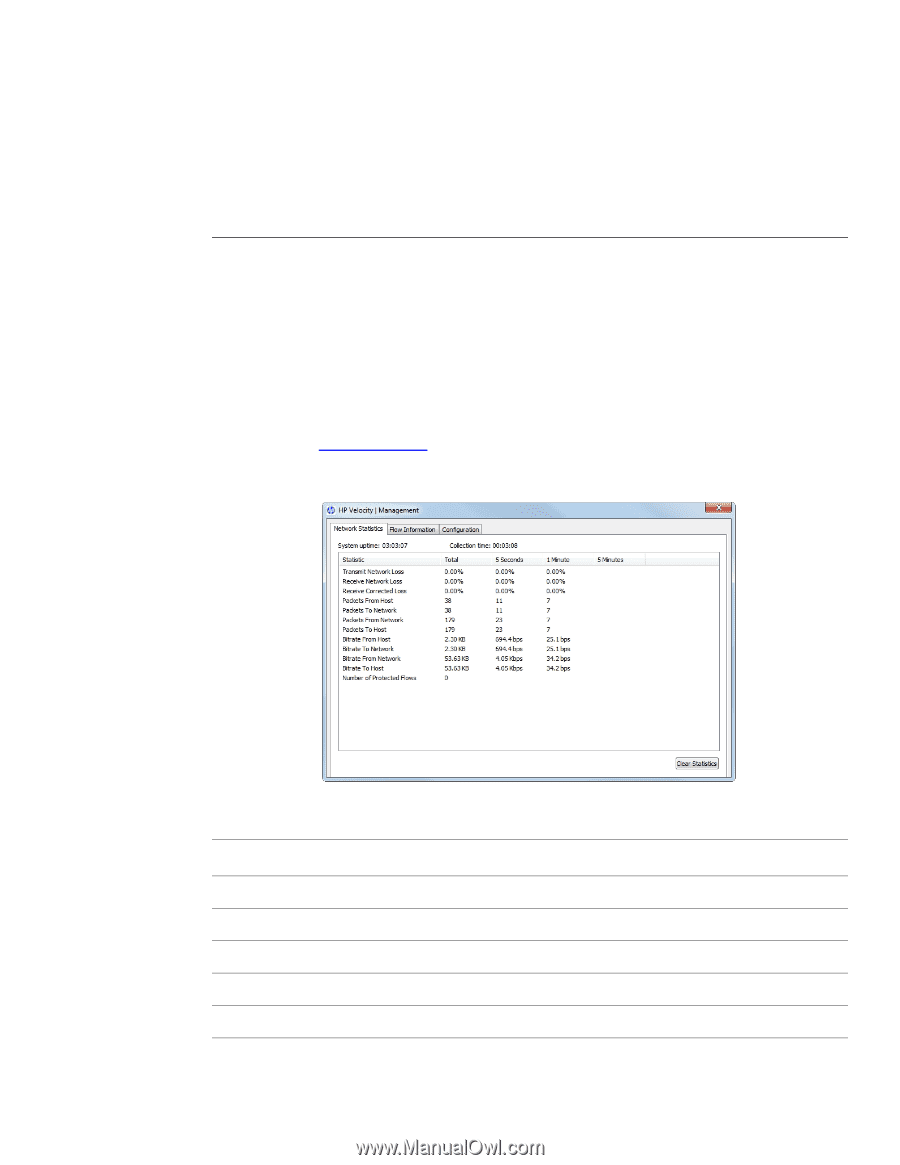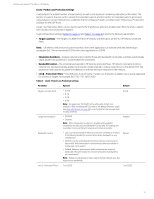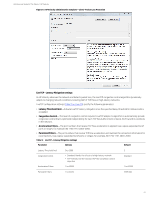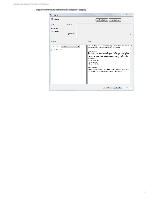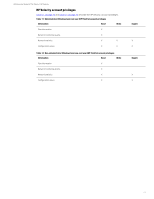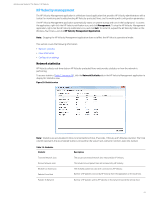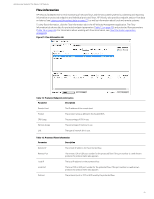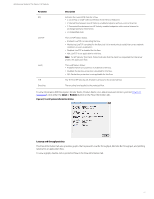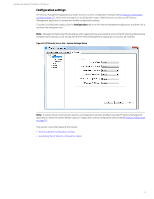HP t505 Administrator Guide 9 - Page 28
HP Velocity management, Network statistics
 |
View all HP t505 manuals
Add to My Manuals
Save this manual to your list of manuals |
Page 28 highlights
Administrator Guide for Thin Clients | HP Velocity HP Velocity management The HP Velocity Management application is a Windows-based application that provides HP Velocity administrators with a toolset for monitoring and troubleshooting HP Velocity-protected flows, and for working with configuration parameters. The HP Velocity Management application automatically starts on system startup and runs in the background. To access the application, right-click the HP Velocity notification icon, and click Management. To stop the HP Velocity Management application, right-click the HP Velocity notification icon, and click Exit. To restart it, expand the HP Velocity folder on the Windows Start menu, and click HP Velocity Management Application. Note: Stopping the HP Velocity Management application does not affect the HP Velocity operational mode. This section covers the following information: • Network statistics • Flow information • Configuration settings Network statistics HP Velocity collects real-time data on HP Velocity-protected flows and provides statistics on how the network is performing. To access statistics (Table 13 on page 24), click the Network Statistics tab in the HP Velocity Management application to display the Statistics view. Figure 20: Statistics view Note: Statistics are accumulated in time-incremented bins (Total, 5 Seconds, 1 Minute, and 5 Minutes columns). The Total column represents the accumulated statistics since either the system was started or statistics were last cleared. Table 13: Statistics Statistic Transmit Network Loss Receive Network Loss Receive Corrected Loss Packets From Host Packets To Network Description The actual transmitted network loss measured by HP Velocity. The actual received packet loss rate measured by HP Velocity. The received packet loss rate after correction by HP Velocity. Number of IP packets received by HP Velocity from the application on the local host. Number of IP packets sent by HP Velocity on the network toward the remote host. 24