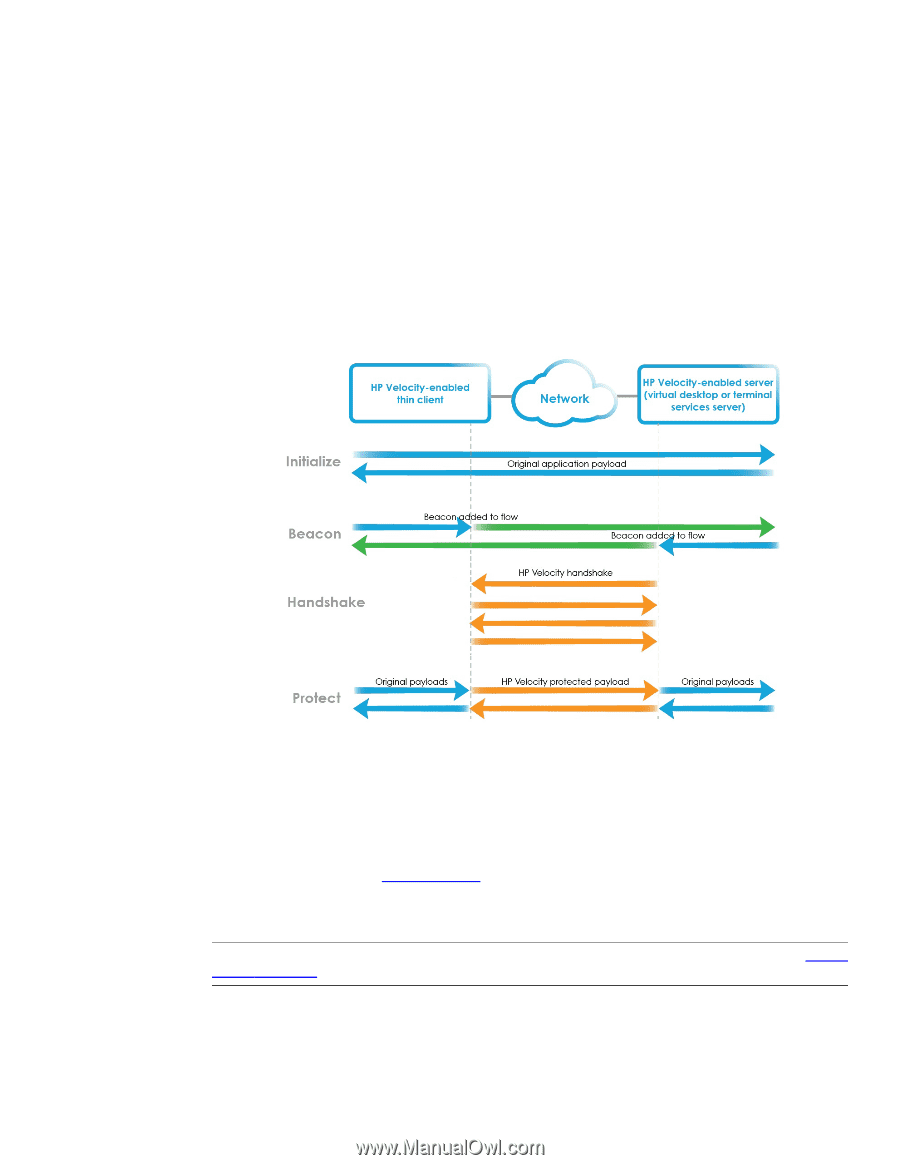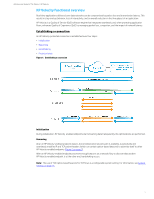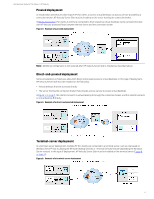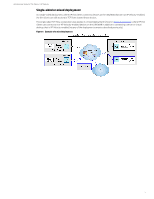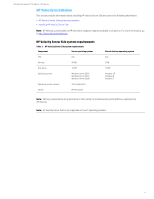HP t505 Administrator Guide 9 - Page 5
HP Velocity functional overview, Establishing a connection, Initialization, Beaconing
 |
View all HP t505 manuals
Add to My Manuals
Save this manual to your list of manuals |
Page 5 highlights
Administrator Guide for Thin Clients | HP Velocity HP Velocity functional overview Real-time applications delivered over data networks can be compromised by packet loss and transmission latency. This results in stop-and-go behavior, loss of interactivity, and an overall reduction in the throughput of an application. HP Velocity is a Quality of Service (QoS) software engine that integrates seamlessly and, when protecting application flows, enhances Quality of Experience (QoE) by managing packet loss, congestion, and the impact of network latency. Establishing a connection An HP Velocity-protected connection is established over four steps: • Initialization • Beaconing • Handshaking • Protected state Figure 1: Establishing a connection Initialization During initialization, HP Velocity-enabled endpoints start streaming data transparently. No optimizations are performed. Beaconing After an HP Velocity-enabled endpoint detects that a bidirectional network path is available, it periodically and seamlessly modifies IP and TCP packet headers (which can contain option-based beacons) to advertise itself to other HP Velocity-enabled endpoints (Figure 2 on page 2). After an HP Velocity-enabled endpoint processes enough beacons on a network flow to discover that another HP Velocity-enabled endpoint is at the other end, handshaking occurs. Note: The use of TCP option-based beacons for TCP flows is a configurable system setting. For information, see System settings on page 15. 1