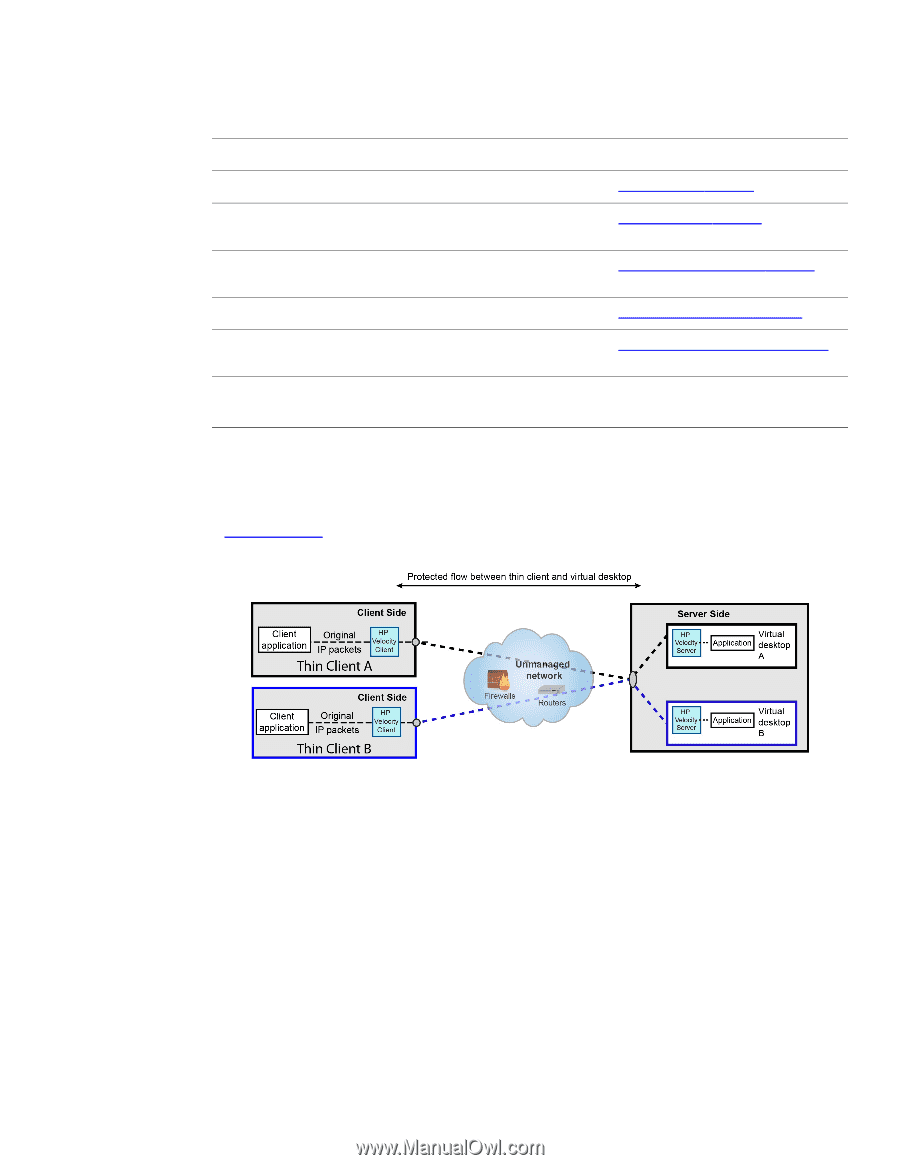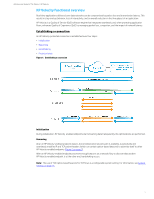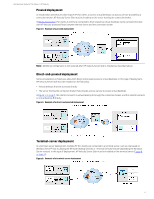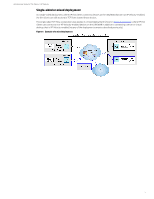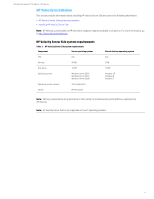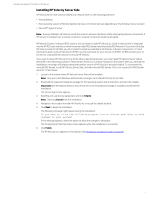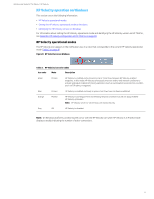HP t505 Administrator Guide 9 - Page 7
HP Velocity deployments for thin clients, Direct deployment, to install HP Velocity Server Side.
 |
View all HP t505 manuals
Add to My Manuals
Save this manual to your list of manuals |
Page 7 highlights
Administrator Guide for Thin Clients | HP Velocity HP Velocity deployments for thin clients HP Velocity deployments vary based on the virtualization architecture in use. Use the following table to determine where to install HP Velocity Server Side. Virtualization architecture HP thin clients are directly connected to virtual desktops or applications. HP thin clients use a connection broker as a proxy to access virtual desktops or applications. The virtualization environment supports both direct and proxied connections to virtual desktops and applications. HP thin clients connect to a terminal server. HP thin clients connect to devices on the LAN/WAN that are not HP Velocity-enabled. Direct deployment on page 3 Proxied deployment on page 4 Direct-and-proxied deployment on page 4 Terminal-server deployment on page 4 Single-sided or mixed deployment on page 5 Note: HP Velocity Server Side is supported on Windows® operating systems only. Direct deployment Virtualization architectures that allow HP thin clients to connect directly to virtual desktops must have HP Velocity Server Side installed on the virtual desktops. In this type of deployment, a connection broker does not act as a proxy. In Figure 3 on page 3, thin clients A and B are directly connected to their respective virtual desktops A and B. Figure 3: Example of a direct deployment 3