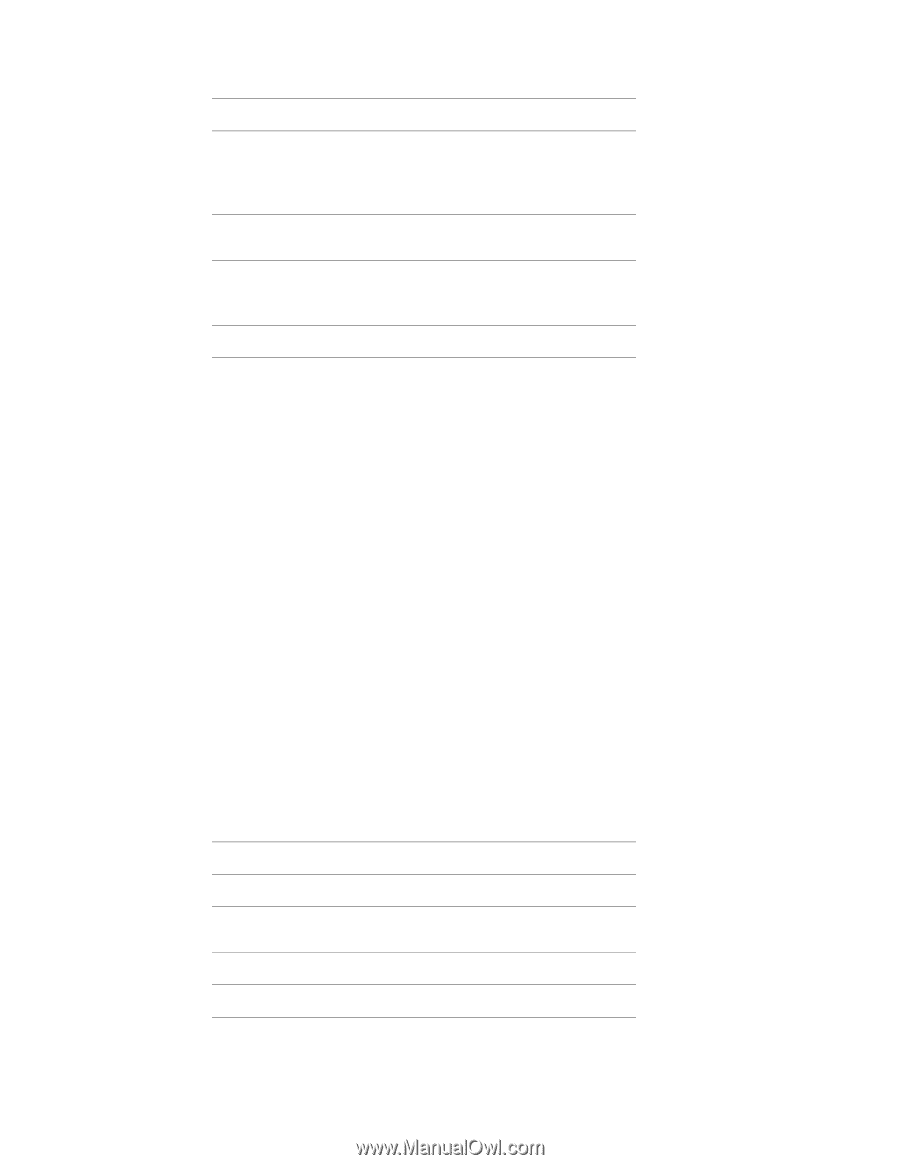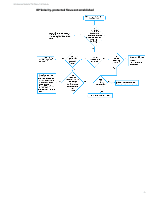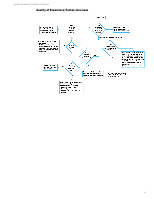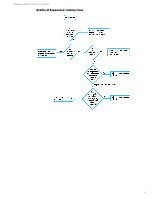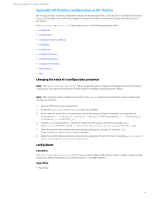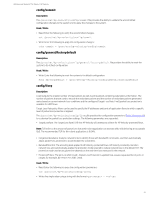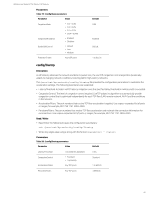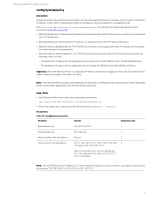HP t505 Administrator Guide 9 - Page 44
Parameters, config/livetcp, Description, Read / Write
 |
View all HP t505 manuals
Add to My Manuals
Save this manual to your list of manuals |
Page 44 highlights
Administrator Guide for Thin Clients | HP Velocity Parameters Table 19: /config/liveq parameters Parameter Value TargetLossRate CongestionAvoidance BandwidthControl • 0.4 = 0.4% • 0.2 = 0.2% • 0.1 = 0.1% • 0.04 = 0.04% • Enabled • Disabled • Default • Low • Medium ProtectionF i lters Any UDP ports Default 0.04 Enabled Default 1 to 65535 config/livetcp Description As HP Velocity observes the network and detects packet loss, the LiveTCP congestion control algorithm dynamically adapts to changing network conditions, boosting QoE in high-latency networks. The /proc/net/hp-velocity/config/livetcp file provides the configuration parameters to customize the acceleration settings. The following parameters are supported: • LatencyThreshold: Activate LiveTCP latency mitigation once the specified delay threshold (in milliseconds) is exceeded. • CongestionControl: The level of congestion control required. LiveTCP adapts its algorithm to automatically provide congestion control that is optimized independently for each TCP flow (LAN, remote network, Wi-Fi) and the conditions in the network. • AccelerationFilters: The port numbers that receive TCP flow acceleration is applied. Use a space-separated list of ports or ranges; for example, 80 1750 1751 2003-2050. • PersistentFilters: The port numbers that receive TCP flow acceleration and maintain the connection information for reconnections. Use a space-separated list of ports or ranges; for example, 80 1750 1751 2003-2050. Read / Write • Read: Enter the following to query the configuration parameters: cat /proc/net/hp-velocity/config/livetcp • Write: Any single value using a string with the format = . Parameters Table 20: /config/livetcp parameters Parameter Value Default LatencyThreshold 0 to 2000 ms (duration) 5 ms CongestionControl AccelerationF i lters • Standard • TcpFriendly Any TCP ports Standard 1 to 65535 PersistentFilters Any TCP ports 3389 445 40