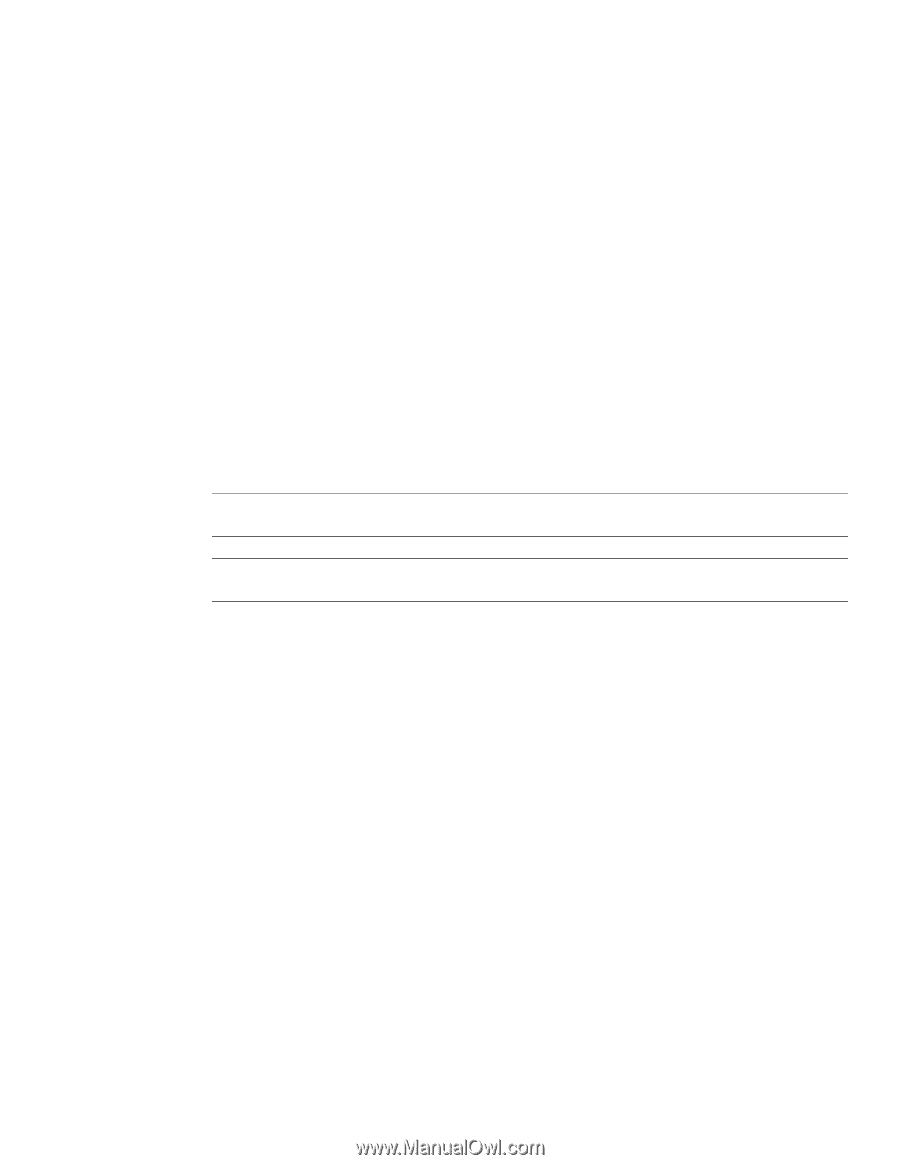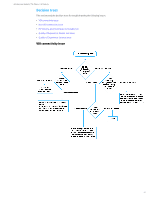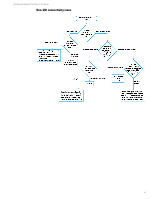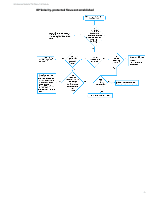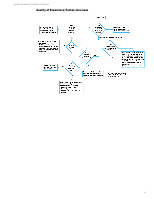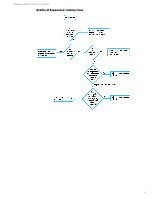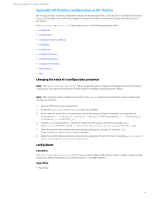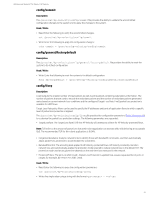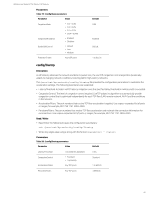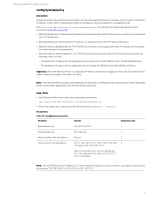HP t505 Administrator Guide 9 - Page 42
Appendix: HP Velocity configuration on HP ThinPro, Changing the value of a configuration parameter
 |
View all HP t505 manuals
Add to My Manuals
Save this manual to your list of manuals |
Page 42 highlights
Administrator Guide for Thin Clients | HP Velocity Appendix: HP Velocity configuration on HP ThinPro HP Velocity provides a default configuration suitable for most deployments. It also provides a configuration interface (/proc) that enables users with root privileges to temporarily modify configuration settings and query status on HP ThinPro. The /proc/net/hp-velocity/ file provides access to the following parameter files: • config/about • config/commit • config/general/factorydefault • config/liveq • config/livetcp • config/system/boot • config/system/policy • config/system/settings • flowinfo/flows • stats Changing the value of a configuration parameter Note: The /proc/net/hp-velocity/ file is a virtual file used to configure and display the current HP Velocity configuration in an easy-to-read format. The file cannot be modified using standard text editors. Note: After a system restart, modifications written to the /proc interface are not retained. Original configuration settings are restored. 1. Log in to HP ThinPro as an administrator. 2. Access the /proc/net/hp-velocity/ file to be modified. 3. Write a new line to the file in the same format as the line being modified. For example, to change the line = , enter = . 4. Use the echo command and a > symbol to redirect the new value to the file. For example, echo OperationalMode=Enabled > /proc/net/hp-velocity/config/system/settings. 5. Query the commit file to validate the uncommitted configuration changes. For example, cat /proc/net/hp-velocity/config/commit. 6. Apply the uncommitted parameters to the system by applying on the commit file. For example, echo commit > /proc/net/hp-velocity/config/commit. config/about Description The /proc/net/hp-velocity/config/about file provides the HP Velocity version number, release number, and product edition information; for example, Version: 3.1.0r23849 [Server]. Read / Write • Read Only 38