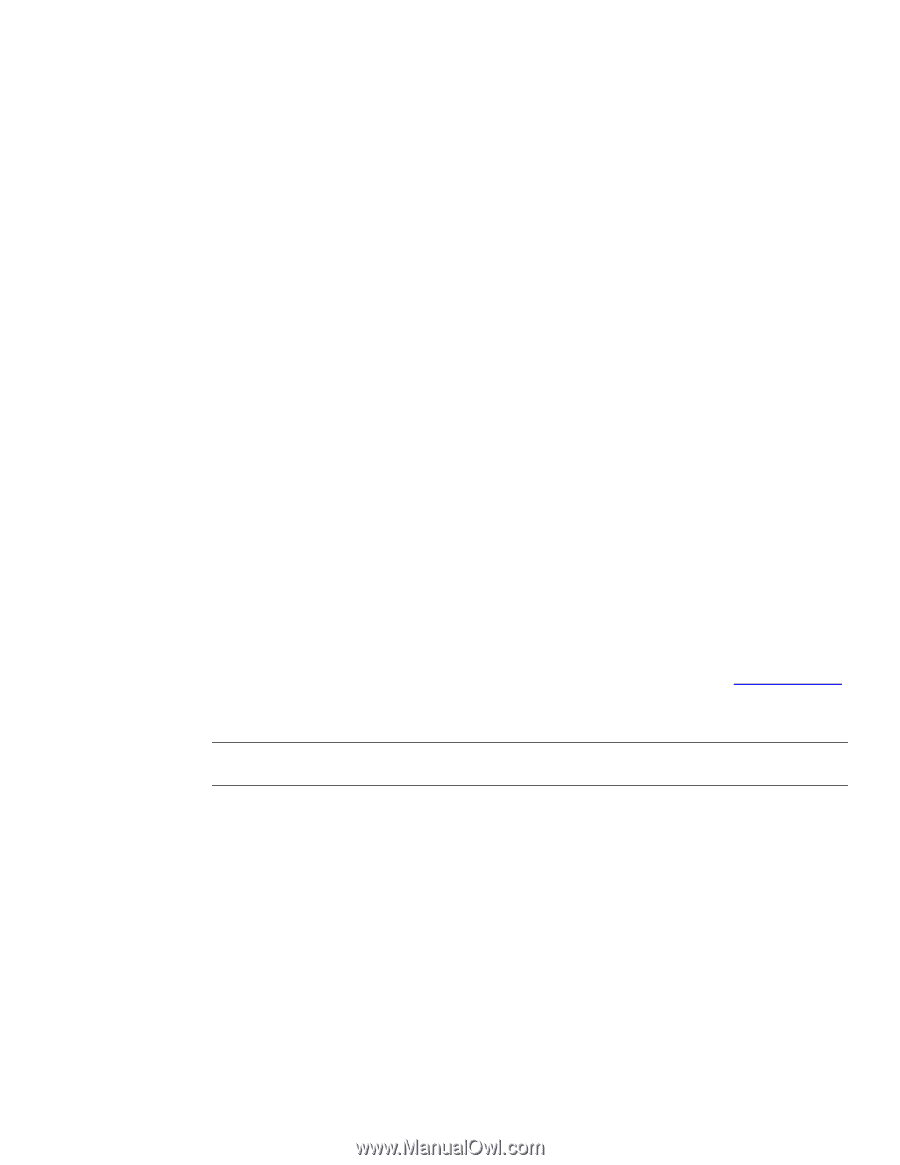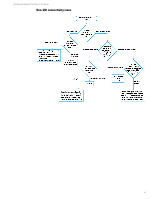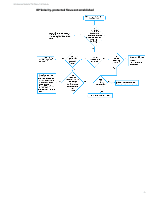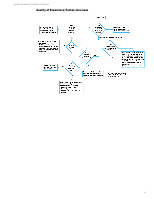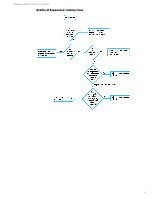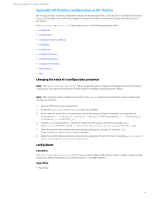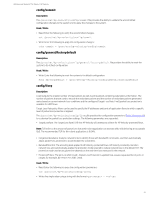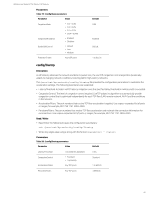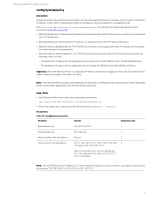HP t505 Administrator Guide 9 - Page 43
config/commit, Description, Read / Write, config/general/factorydefault, config/liveq
 |
View all HP t505 manuals
Add to My Manuals
Save this manual to your list of manuals |
Page 43 highlights
Administrator Guide for Thin Clients | HP Velocity config/commit Description The /proc/net/hp-velocity/config/commit file provides the ability to validate the uncommitted configuration changes to the system and to apply the changes to the system. Read / Write • Read: Enter the following to verify the uncommitted changes: cat /proc/net/hp-velocity/config/commit • Write: Enter the following to apply the configuration changes: echo commit > /proc/net/hp-velocity/config/commit config/general/factorydefault Description The /proc/net/hp-velocity/config/general/factorydefault file provides the ability to reset the system to its default configuration. Read / Write • Write: Enter the following to reset the system to its default configuration: echo factorydefault > /proc/net/hp-velocity/config/general/factorydefault config/liveq Description LiveQ outputs the original number of input packets as well as extra packets containing redundancy information. The number of packets that are used to encode the redundant packets and the number of redundant packets generated varies based on current network-loss conditions and the configured Target Loss Rate. LiveQ packet loss protection is available for UDP flows. Target Loss Rate policy filters can be used to specify the IP addresses and ports of application flows to which a specific level of packet loss protection is applied. The /proc/net/hp-velocity/config/liveq file provides the configuration parameters (Table 19 on page 40) to customize the packet loss protection settings. The following parameters are supported: • TargetLossRate: The Target Loss Rate (TLR) that HP Velocity will attempt to achieve for HP Velocity-protected flows. Note: TLR refers to the amount of packet loss that a thin-client application can tolerate while still delivering an acceptable QoE. The recommended TLR for thin-client applications is 0.04%. • CongestionAvoidance: Analyze network links to identify those with bandwidth constraints, and then automatically adjust packet-loss protection to accommodate the constraints. • BandwidthControl: The encoding level applied to HP Velocity-protected flows. HP Velocity constantly monitors network loss and automatically applies the protection mode required to reduce network loss to the default TLR. The protection mode used at any given time depends on the real-time loss measured in the network. • ProtectionFilters: The ports to which LiveQ - Packet Loss Protection is applied. Use a space-separated list of ports or ranges; for example, 80 1750 1751 2003-2050. Read / Write • Read: Enter the following to query the configuration parameters: cat /proc/net/hp-velocity/config/liveq • Write: Any single value using a string with the format = . 39