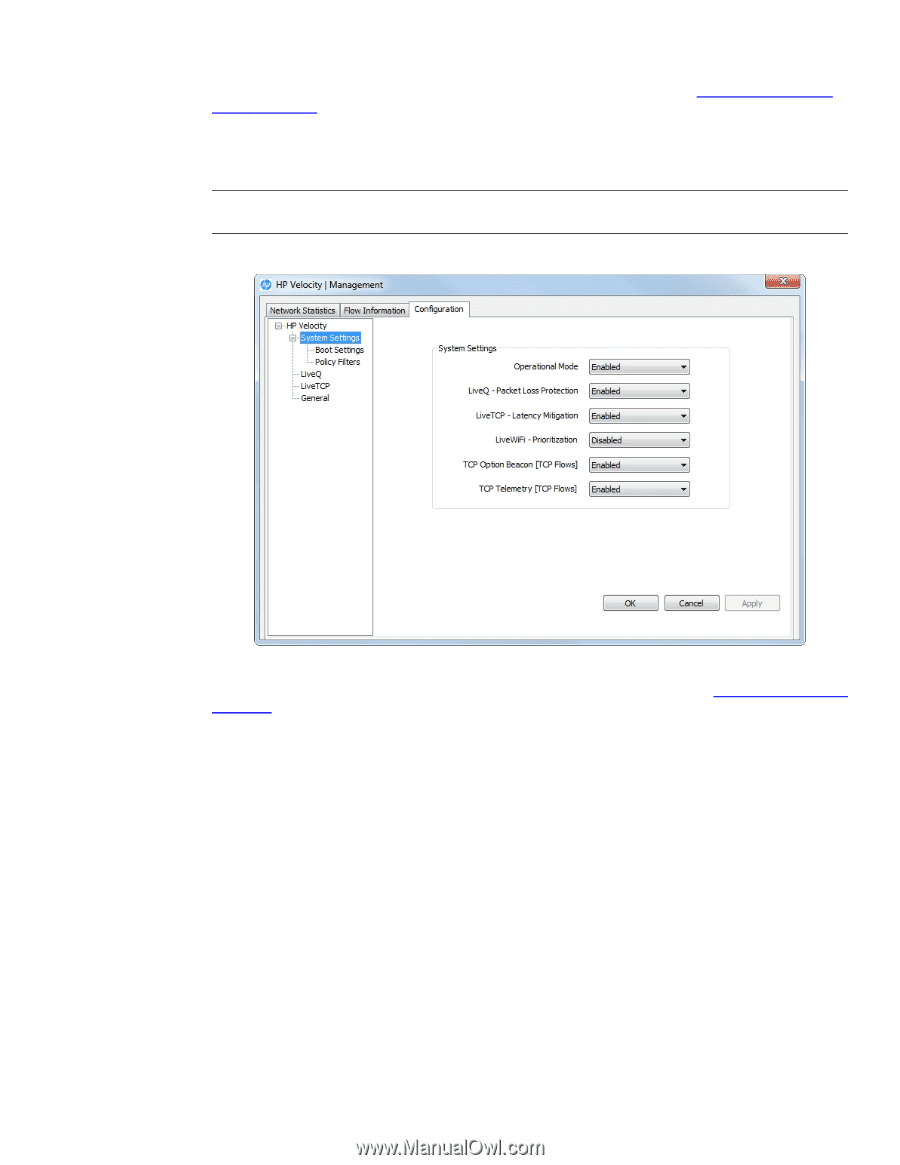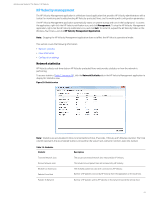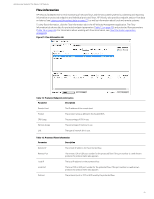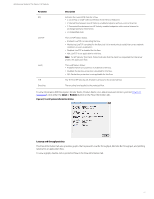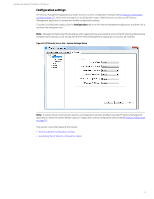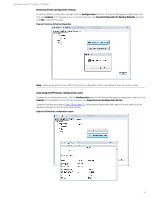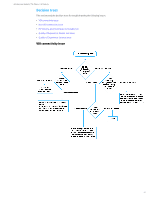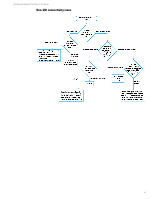HP t505 Administrator Guide 9 - Page 33
Configuration settings, HP Velocity
 |
View all HP t505 manuals
Add to My Manuals
Save this manual to your list of manuals |
Page 33 highlights
Administrator Guide for Thin Clients | HP Velocity Configuration settings HP Velocity Management application provides access to current configuration settings (see HP Velocity configuration settings on page 11), which users can export to a configuration report. Administrators can also use HP Velocity Management application to temporarily modify configuration settings. To access a configuration dialog, click the Configuration tab in the HP Velocity Management application, and then click a setting in the navigation tree. Note: Management Application Mode settings and Logging settings are accessible only via the HP Velocity administrative template. Boot settings can be viewed with the HP Velocity Management application, but cannot be modified. Figure 24: HP Velocity Server Side - System Settings dialog Note: A system reboot automatically restores all configuration settings modified using the HP Velocity Management application to either the system default values or, if applicable, custom configuration values (see HP Velocity configuration on page 10). This section covers the following information: • Restoring default configuration settings • Generating the HP Velocity configuration report 29