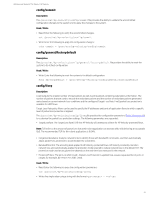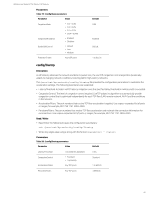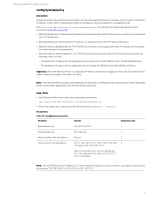HP t505 Administrator Guide 9 - Page 48
flowinfo/flows, Description, Read / Write
 |
View all HP t505 manuals
Add to My Manuals
Save this manual to your list of manuals |
Page 48 highlights
Administrator Guide for Thin Clients | HP Velocity flowinfo/flows Description The /proc/net/hp-velocity/flowinfo/flows file provides the ability to retrieve the flow information and specifies the following parameters: • RemoteIP: The remote IP address for the protected flow. • RemotePort: The remote TCP or UDP port number for the protected flow. If the port number is a well-known protocol, the protocol name also appears. • LocalIP: The local IP address for the protected flow. • LocalPort: The local TCP or UDP port number for the protected flow. If the port number is a well-known protocol, the protocol name also appears. • Protocol: The protocol (such as TCP or UDP) used by the protected flow. • IPQ: Indicates the current IPQ state for a flow. - L: Local flow, a single-sided acceleration from the local end point. - P: Peered flow between two HP Velocity-enabled endpoints without a control channel. - C: Connected flow between two HP Velocity enabled endpoints with a control channel to exchange telemetry infor- mation. - U: Unidentified state • LiveTCP: The LiveTCP feature status. - Enabled: LiveTCP is accelerating the flow. - Monitoring: LiveTCP is enabled for the flow, but it is in monitoring to satisfy the correct network conditions to start acceleration. - Disabled: LiveTCP is disabled for this flow. - N/A: LiveTCP is not applicable for this flow. • LiveQ: LiveQ feature status. - Enabled: Packet loss protection is enabled for the flow. - Disabled: Packet loss protection is disabled for the flow. - N/A: Packet loss protection is not applicable for this flow. • TLR: The TLR that HP Velocity will attempt to achieve for the protected flow. • Encoding: The encoding level applied to the protected flow. Read / Write • Read: Enter the following to query the flow details: cat /proc/net/hp-velocity/flowinfo/flows 44