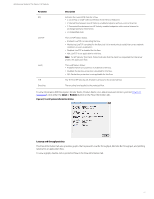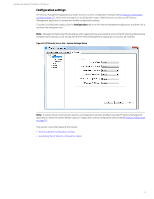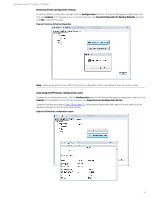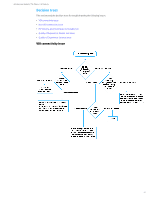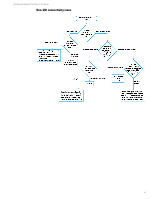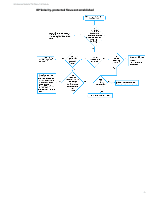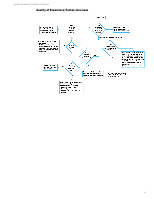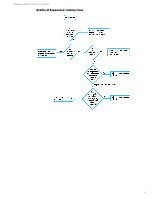HP t505 Administrator Guide 9 - Page 36
FAQs, All HP Velocity application flows are blocked
 |
View all HP t505 manuals
Add to My Manuals
Save this manual to your list of manuals |
Page 36 highlights
Administrator Guide for Thin Clients | HP Velocity FAQs All HP Velocity application flows are blocked HP Velocity uses the IP ID value 0x0DF4 and the TCP option 0x0100000000000000 in TCP headers. Intrusion Detection Systems (IDS) and firewall systems might require configuration to support HP Velocity-enabled traffic so that devices do not block it. See your device documentation to configure these settings. Traffic between HP Velocity servers is only monitored In bookended deployments, HP Velocity protects only the flows between HP thin clients and HP Velocity-enabled servers where HP Velocity Sender Side is installed on a terminal server or directly on virtual desktops. HP Velocity only monitors the flows of server-to-server connections. Protected flows are not established Virtualization architectures that require HP thin clients to access virtual desktops via a proxy service provided by a connection broker must have HP Velocity installed on the server hosting the connection broker. This ensures that protected flows are established for connections to a virtual desktop where HP Velocity is installed. For information, see HP Velocity deployments for thin clients on page 3. 32