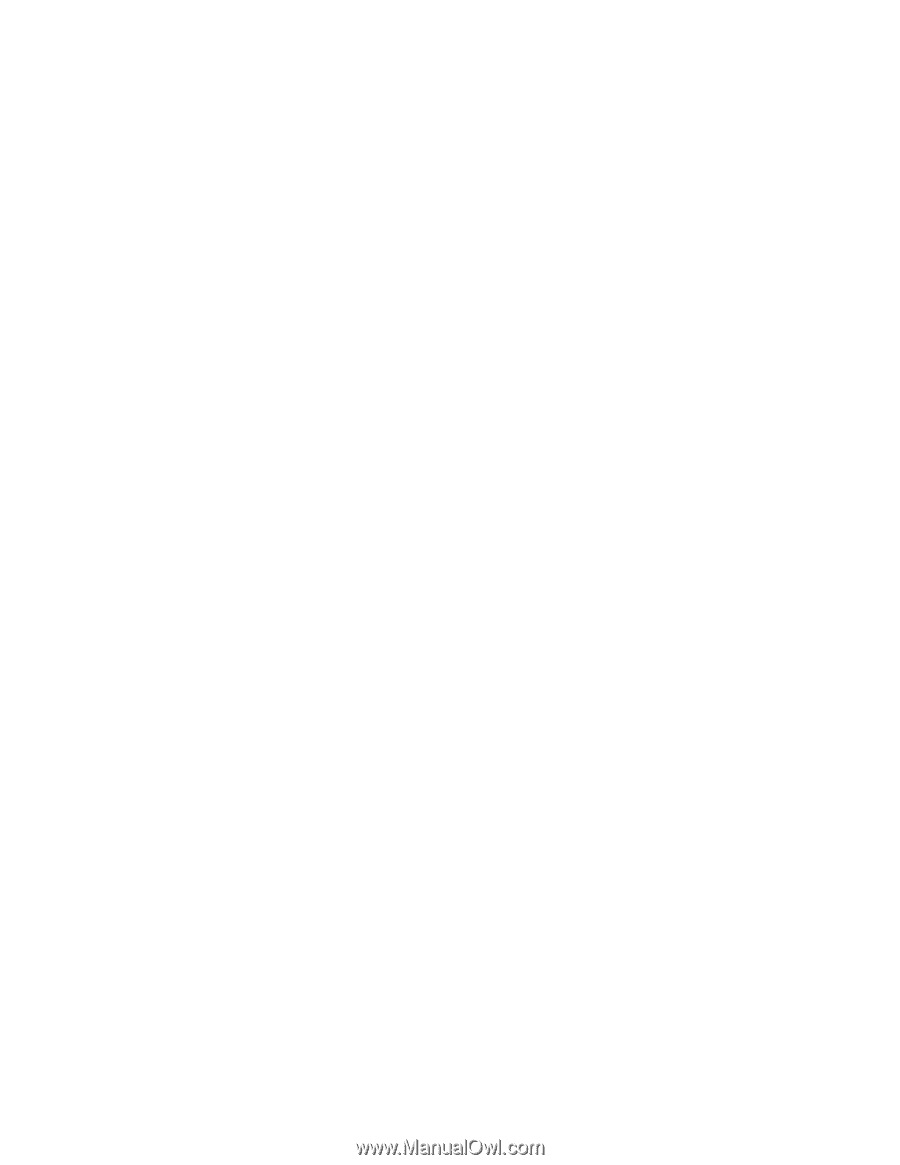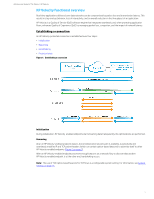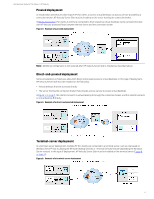Table of contents
HP Velocity functional overview
......................................................................................................................................
1
Establishing a connection
.............................................................................................................................................
1
Initialization
.................................................................................................................................................................
1
Beaconing
....................................................................................................................................................................
1
Handshaking
...............................................................................................................................................................
2
Protected state
...........................................................................................................................................................
2
Single-sided acceleration
..............................................................................................................................................
2
HP Velocity deployments for thin clients
.......................................................................................................................
3
Direct deployment
.........................................................................................................................................................
3
Proxied deployment
......................................................................................................................................................
4
Direct-and-proxied deployment
..................................................................................................................................
4
Terminal-server deployment
.......................................................................................................................................
4
Single-sided or mixed deployment
.............................................................................................................................
5
HP Velocity installation
......................................................................................................................................................
6
HP Velocity Server Side system requirements
..........................................................................................................
6
Installing HP Velocity Server Side
................................................................................................................................
7
HP Velocity operation on Windows
.................................................................................................................................
8
HP Velocity operational modes
....................................................................................................................................
8
Setting the HP Velocity operational mode on Windows
..........................................................................................
9
Identifying the HP Velocity version on Windows
.......................................................................................................
9
HP Velocity configuration
...............................................................................................................................................
10
HP Velocity policy engine
...........................................................................................................................................
10
Adding an HP Velocity administrative template to a GPO
................................................................................
10
Configuring HP Velocity using the GPO
...............................................................................................................
10
HP Velocity configuration settings
...........................................................................................................................
11
Product ID
.................................................................................................................................................................
12
Management Application Mode
............................................................................................................................
13
System settings
.......................................................................................................................................................
15
Boot settings
............................................................................................................................................................
16
Policy filters (port & IP) settings
...........................................................................................................................
17
LiveQ - Packet Loss Protection settings
..............................................................................................................
19
LiveTCP - Latency Mitigation settings
..................................................................................................................
20
Logging settings
......................................................................................................................................................
21
HP Velocity account privileges
..................................................................................................................................
23
HP Velocity management
..............................................................................................................................................
24
Network statistics
.......................................................................................................................................................
24