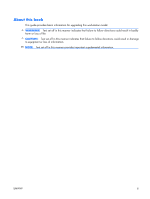Table of contents
1
Product features
Standard configuration features
.................................................................................................
1
Front panel components
............................................................................................................
2
Rear panel components
............................................................................................................
3
Keyboard
................................................................................................................................
4
Using the Windows Logo Key
.....................................................................................
5
Special mouse functions
............................................................................................................
6
Serial number location
..............................................................................................................
6
2
Hardware upgrades
Serviceability features
...............................................................................................................
7
Warnings and cautions
.............................................................................................................
7
Removing the workstation access panel
......................................................................................
8
Replacing the workstation access panel
......................................................................................
9
Removing the front bezel
.........................................................................................................
10
Replacing the front bezel
........................................................................................................
11
Installing additional memory
....................................................................................................
12
DIMMs
..................................................................................................................
12
DDR2-SDRAM DIMMs
..............................................................................................
12
Populating DIMM sockets
.........................................................................................
13
Installing DIMMs
.....................................................................................................
14
Removing or installing an expansion card
.................................................................................
16
Drive positions
.......................................................................................................................
21
Installing additional drives
.......................................................................................................
23
Removing an external 5.25-inch or 3.5-inch drive
.......................................................
24
Installing an external 5.25-inch or 3.5-inch drive
.........................................................
26
Removing an internal 3.5-inch hard drive
...................................................................
29
Installing an Internal 3.5-inch Hard Drive
...................................................................
31
Appendix
A
Specifications
Appendix
B
Battery replacement
Appendix
C
External security devices
Installing a security lock
..........................................................................................................
39
Cable lock
.............................................................................................................
39
Padlock
..................................................................................................................
39
ENWW
v