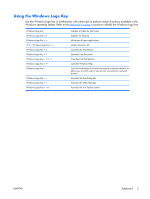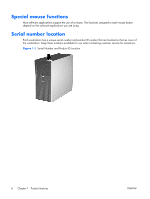HP xw3400 HP xw3400 Workstation - Hardware Reference Guide - Page 9
Rear panel components - video
 |
View all HP xw3400 manuals
Add to My Manuals
Save this manual to your list of manuals |
Page 9 highlights
Rear panel components Table 1-2 Rear panel components 1 Power Cord Connector 7 RJ-45 Network Connector 2 Voltage Select Switch 3 PS/2 Mouse Connector (green) 8 Parallel Connector 9 Monitor Connector (inactive) 4 PS/2 Keyboard Connector (purple) 5 Universal Serial Bus (USB) 10 Line-Out Connector for powered audio devices (green) 11 Line-In Audio Connector (blue) 6 Serial Connector 12 Digital Video Interface (DVI-D) Monitor Connector (inactive) NOTE: Arrangement and number of connectors may vary by model. The integrated graphics monitor connector (9) and DVI connector (12) on the system board areinactive because a PCI Express graphics card has been installed in the PCIe x16 slot of the workstation. If a half-height PCI graphics card is installed in your workstation, a single proprietary connector will be available (a single proprietary-to-dual DVI connector cable is shipped with this configuration). If a full-height PCI graphics card is installed in your workstation, two DVI connectors will be available. The DVI-D connector will work only with display devices that have DVI input. The Line-In and Line-Out audio connectors can be "retasked" to work as either Line-In, Line-Out, or Microphone connectors by clicking the Realtek HD Audio Manager icon (a red speaker) in the task tray or the Realtek entry in the operating system's Control Panel and selecting the Retasking Enable option. ENWW Rear panel components 3