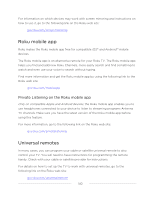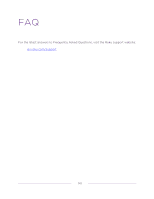Hisense 65R8F Roku User Manual - Page 147
Roku mobile app, Private Listening on the Roku mobile app, Universal remotes
 |
View all Hisense 65R8F manuals
Add to My Manuals
Save this manual to your list of manuals |
Page 147 highlights
For information on which devices may work with screen mirroring and instructions on how to use it, go to the following link on the Roku web site: go.roku.com/screenmirroring Roku mobile app Roku makes the Roku mobile app free for compatible iOS® and Android™ mobile devices. The Roku mobile app is an alternative remote for your Roku TV. The Roku mobile app helps you find and add new Roku Channels, more easily search and find something to watch and even use your voice to search without typing. Find more information and get the Roku mobile app by using the following link to the Roku web site: go.roku.com/mobileapp Private Listening on the Roku mobile app Only on compatible Apple and Android devices, the Roku mobile app enables you to use headphones connected to your device to listen to streaming programs Antenna TV channels. Make sure you have the latest version of the Roku mobile app before using this feature. For more information, go to the following link on the Roku web site: go.roku.com/privatelistening Universal remotes In many cases, you can program your cable or satellite universal remote to also control your TV. You will need to have instructions for programming the remote handy. Check with your cable or satellite provider for instructions. For details on how to set up the TV to work with universal remotes, go to the following link on the Roku web site: go.roku.com/universalremote 140