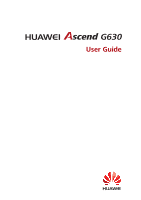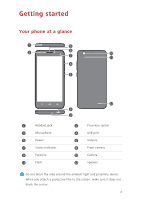Huawei Ascend G630 Ascend G630 User Guide - Page 4
Sharing data, File Manager, Managing applications, Phone Manager, Google services
 |
View all Huawei Ascend G630 manuals
Add to My Manuals
Save this manual to your list of manuals |
Page 4 highlights
58 Setting up a Wi-Fi connection 59 Sharing your phone's mobile data connection 60 Controlling your data usage Sharing data 63 Bluetooth 64 Wi-Fi Direct 65 Using DLNA 65 Huawei Beam 66 Connecting your phone to a computer File Manager 68 Switching between category and list views 68 Creating a folder 69 Searching for a file 69 Copying, cutting, and pasting a file 69 Compressing or decompressing files 70 Renaming a file 70 Deleting a file 70 Creating a shortcut for a file or folder 70 Checking the memory status Managing applications 71 Downloading applications 71 Installing an application 71 Viewing applications 72 Uninstalling an application 72 Clearing the application cache Phone Manager 73 About Phone Manager 73 Phone accelerator 73 Storage cleaner 74 Harassment filter 74 Power saving 75 Notification manager Google services 76 About Google services 76 Gmail 77 Hangouts 77 Maps 78 YouTube 79 Play Store Contents iii