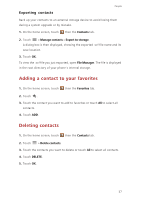Huawei Ascend G630 Ascend G630 User Guide - Page 46
Replying to a message, Searching for a message, Managing messages
 |
View all Huawei Ascend G630 manuals
Add to My Manuals
Save this manual to your list of manuals |
Page 46 highlights
Replying to a message Messaging 1. On the home screen, touch . 2. In the list of message threads, touch a contact name or phone number to view the conversation thread. 3. Touch the text field to write your reply. 4. Touch Send. Searching for a message 1. On the home screen, touch . 2. In the list of message threads, touch > Search. 3. Enter the message or contact, or parts of them. Your phone then displays matching results. Managing messages Copying a message 1. On the home screen, touch . 2. In the list of message threads, touch a contact name or phone number to view the conversation thread. 3. Touch and hold the message you want to copy. 4. From the displayed option menu, choose Copy text. 5. Touch and hold the area you want to paste the message and choose Paste from the displayed option menu. 41