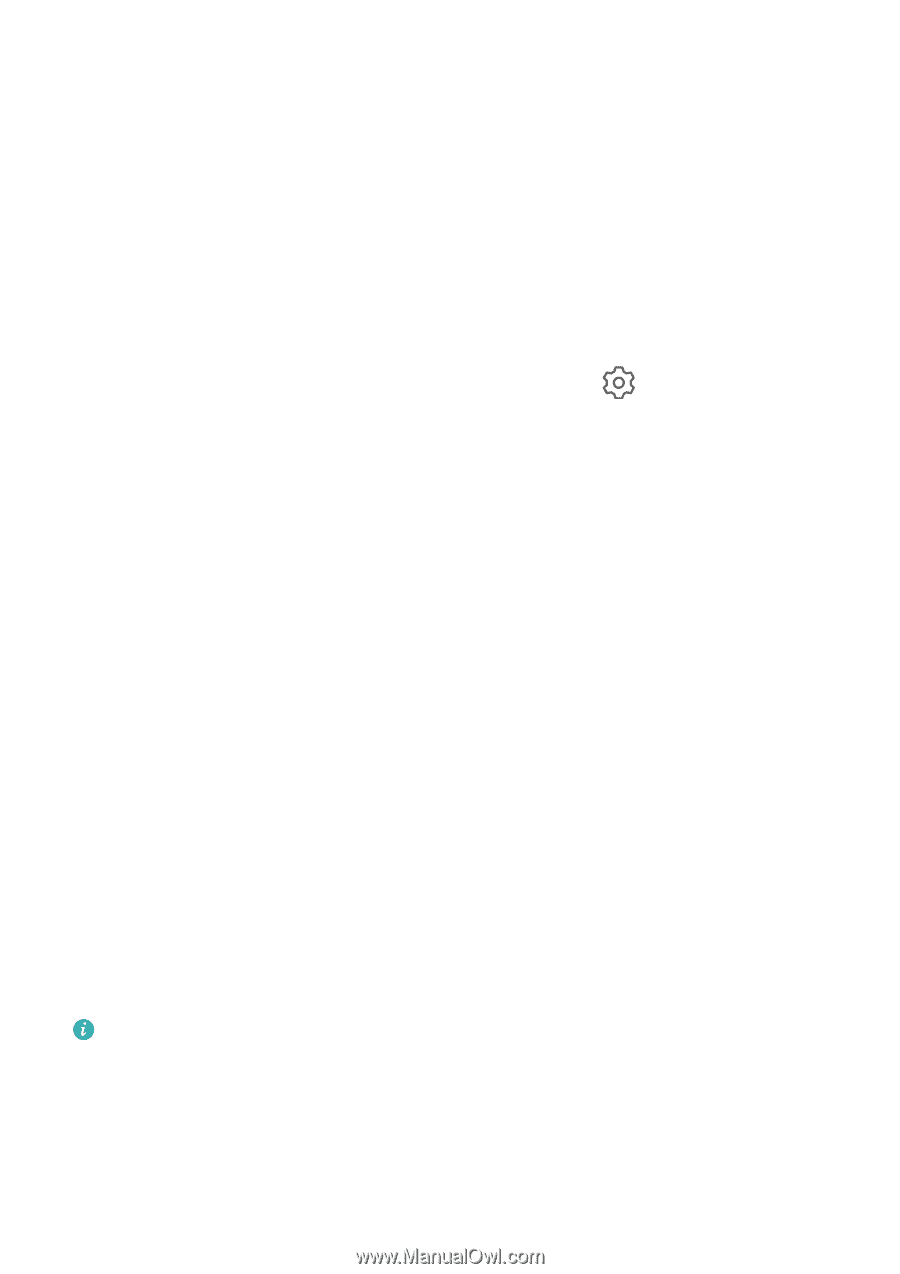Huawei Mate 40 Pro User Guide - Page 133
Use VoLTE to Make HD Video Calls
 |
View all Huawei Mate 40 Pro manuals
Add to My Manuals
Save this manual to your list of manuals |
Page 133 highlights
Settings • Touch Connected devices to view the connected devices list and blocklist. Touch a device in the Connected devices list to move it to the Blocklist list as prompted. You can also remove a device from the list. • If you are sharing a mobile data network, you can also touch More to set Data limit and AP band. Share Your Network via Bluetooth 1 Go to Settings > Bluetooth, and enable Bluetooth. Select a device, then follow the onscreen instructions to complete pairing. 2 Go to Settings > Mobile network > Personal hotspot > More, and enable Bluetooth tethering. 3 On the Bluetooth settings screen of the paired device, touch next to the name of your device, then enable Internet access to share your network. Share Your Network via USB 1 Use a USB cable to connect your device to your computer. 2 On your device, go to Settings > Mobile network > Personal hotspot > More, and enable USB tethering to share your mobile data or the currently connected Wi-Fi network. Use VoLTE to Make HD Video Calls Voice over LTE (VoLTE) is an IP-based data transmission technology. Once VoLTE is enabled, you can make calls while accessing the Internet on your device. If your device supports dual SIM dual VoLTE, you can receive an incoming call on a SIM card even when the other SIM card is already on a call. VoLTE also provides you with fast call connection times and high-quality voice and video calls. Enable VoLTE 1 Contact your carrier to activate the VoLTE service for your SIM card. If both the primary and secondary SIM card trays of a dual-SIM device support VoLTE, it can be enabled for both SIM cards. 2 If two SIM cards have been inserted, go to Settings > Mobile network > Mobile data. In the network settings area for SIM 1 or SIM 2, enable VoLTE calls. • This feature may vary depending on your network provider. • 5G services are only available in some countries and regions. Make a Video Call Video calls are only possible when both parties are using VoLTE-activated devices. 1 Open Phone, touch the Contacts tab at the bottom of the screen, then select the contact you want to call. 129
-
 1
1 -
 2
2 -
 3
3 -
 4
4 -
 5
5 -
 6
6 -
 7
7 -
 8
8 -
 9
9 -
 10
10 -
 11
11 -
 12
12 -
 13
13 -
 14
14 -
 15
15 -
 16
16 -
 17
17 -
 18
18 -
 19
19 -
 20
20 -
 21
21 -
 22
22 -
 23
23 -
 24
24 -
 25
25 -
 26
26 -
 27
27 -
 28
28 -
 29
29 -
 30
30 -
 31
31 -
 32
32 -
 33
33 -
 34
34 -
 35
35 -
 36
36 -
 37
37 -
 38
38 -
 39
39 -
 40
40 -
 41
41 -
 42
42 -
 43
43 -
 44
44 -
 45
45 -
 46
46 -
 47
47 -
 48
48 -
 49
49 -
 50
50 -
 51
51 -
 52
52 -
 53
53 -
 54
54 -
 55
55 -
 56
56 -
 57
57 -
 58
58 -
 59
59 -
 60
60 -
 61
61 -
 62
62 -
 63
63 -
 64
64 -
 65
65 -
 66
66 -
 67
67 -
 68
68 -
 69
69 -
 70
70 -
 71
71 -
 72
72 -
 73
73 -
 74
74 -
 75
75 -
 76
76 -
 77
77 -
 78
78 -
 79
79 -
 80
80 -
 81
81 -
 82
82 -
 83
83 -
 84
84 -
 85
85 -
 86
86 -
 87
87 -
 88
88 -
 89
89 -
 90
90 -
 91
91 -
 92
92 -
 93
93 -
 94
94 -
 95
95 -
 96
96 -
 97
97 -
 98
98 -
 99
99 -
 100
100 -
 101
101 -
 102
102 -
 103
103 -
 104
104 -
 105
105 -
 106
106 -
 107
107 -
 108
108 -
 109
109 -
 110
110 -
 111
111 -
 112
112 -
 113
113 -
 114
114 -
 115
115 -
 116
116 -
 117
117 -
 118
118 -
 119
119 -
 120
120 -
 121
121 -
 122
122 -
 123
123 -
 124
124 -
 125
125 -
 126
126 -
 127
127 -
 128
128 -
 129
129 -
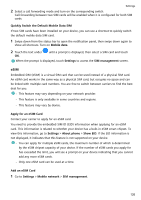 130
130 -
 131
131 -
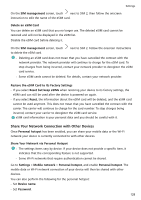 132
132 -
 133
133 -
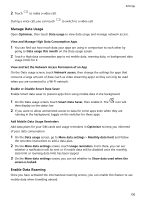 134
134 -
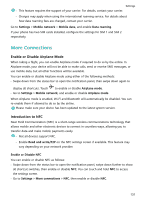 135
135 -
 136
136 -
 137
137 -
 138
138 -
 139
139 -
 140
140 -
 141
141 -
 142
142 -
 143
143 -
 144
144 -
 145
145 -
 146
146 -
 147
147 -
 148
148 -
 149
149 -
 150
150 -
 151
151 -
 152
152 -
 153
153 -
 154
154 -
 155
155 -
 156
156 -
 157
157 -
 158
158 -
 159
159 -
 160
160 -
 161
161 -
 162
162 -
 163
163 -
 164
164 -
 165
165 -
 166
166 -
 167
167 -
 168
168 -
 169
169 -
 170
170 -
 171
171 -
 172
172 -
 173
173 -
 174
174 -
 175
175 -
 176
176 -
 177
177 -
 178
178 -
 179
179 -
 180
180
 |
 |