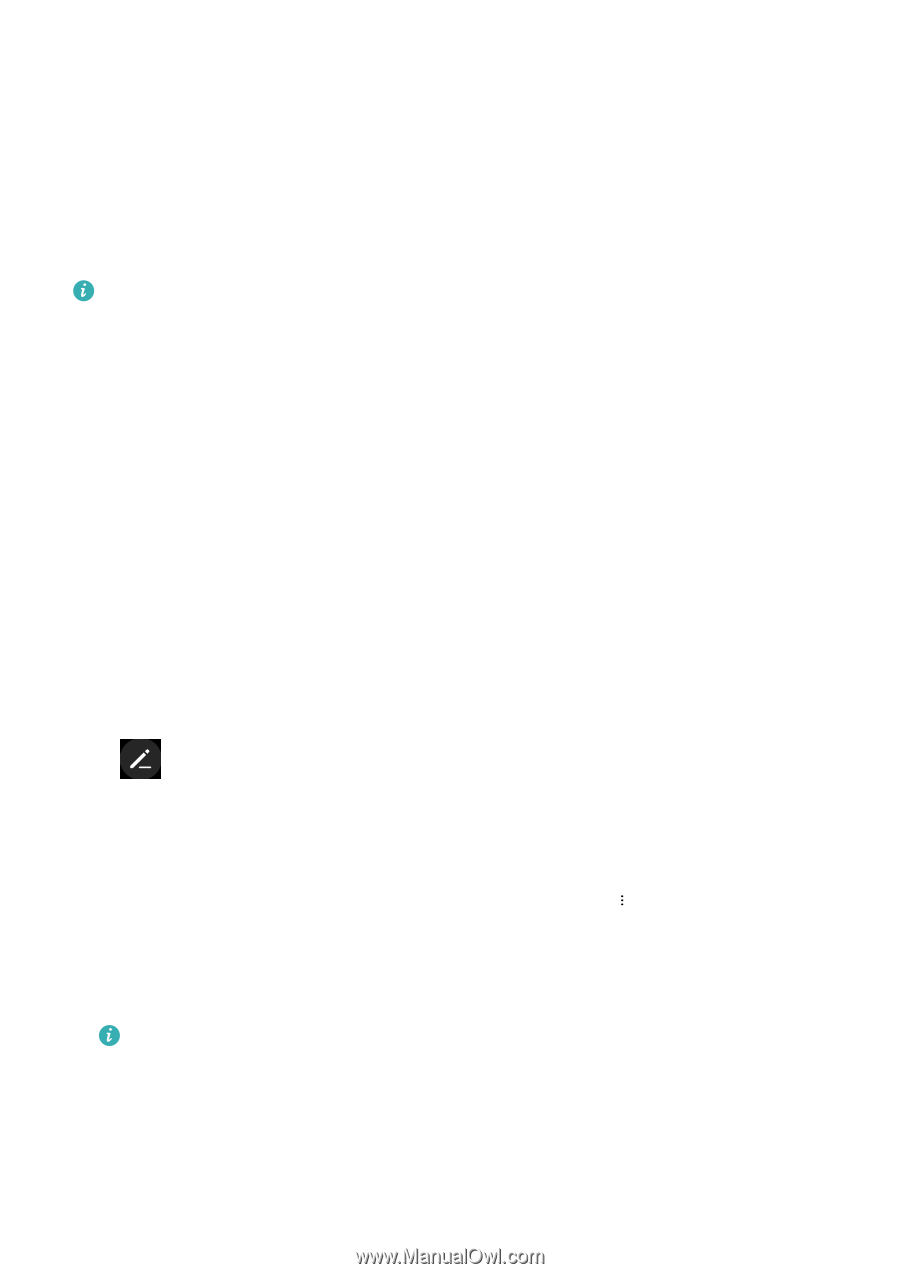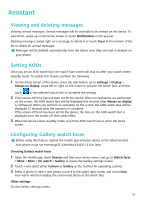Huawei WATCH FIT mini User Guide - Page 16
Activity reminder, Menstrual cycle predictions, Cycle Calendar
 |
View all Huawei WATCH FIT mini manuals
Add to My Manuals
Save this manual to your list of manuals |
Page 16 highlights
Health Activity reminder When Activity reminder is enabled, the device will monitor your activity throughout the day in increments (1 hour by default). It will vibrate and the screen will turn on to remind you to take a moment to get up and move around if you didn't move around during the set period. To disable Activity reminder, open the Health app, touch Devices then your device name, touch Health monitoring, and turn off the switch for Activity reminder. • The device will not vibrate to remind you to move around if you have enabled Do Not Disturb on it. • The device will not vibrate if it detects that you are asleep. • The device will only send reminders between 8:00 and 12:00 and between 14:30 and 21:00. Menstrual cycle predictions The device can predict your menstrual cycle based on the data you have added in the app as well as your period. Cycle Calendar data and reminders can be viewed on the device. You can use the following methods to enable this feature. Open the Health app, touch Cycle Calendar and grant the corresponding permissions. If you are unable to find the Cycle Calendar card on the home screen, touch EDIT on the home screen to add this card to the home screen. Method 1: On the watch's home screen, press the side button, touch Cycle Calendar and touch . You can edit or confirm the start and end of your period to help increase accuracy. After you finish, your watch will predict your next period based on the data you recorded. Method 2: 1 Open the Health app, enter the Cycle Calendar screen, touch in the lower right corner, touch Settings, set period length and period cycle, go to the previous screen, touch Wearable device reminders, and toggle on All for reminders. 2 The device will send you reminders for the start and end of your period and fertile window. • This feature is not available when the device is connected to an . • Touch Records to view and modify the period data. The predicted period is marked with a dotted line. • The device will remind you about the start of your period at 8:00 AM on the day before it's supposed to start. You will be reminded about all other reminders for the day of the event at 8:00 AM on that day. 14