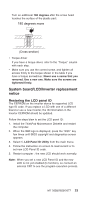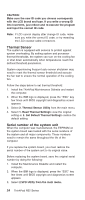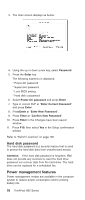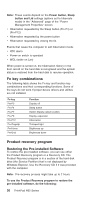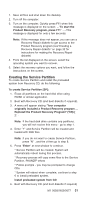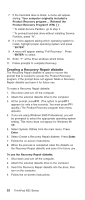IBM 2658 Hardware Maintenance Manual - Page 33
Power-on passwords, Supervisor password, Removing the power-on password, When SVP is set, Attention
 |
UPC - 087944841135
View all IBM 2658 manuals
Add to My Manuals
Save this manual to your list of manuals |
Page 33 highlights
v When SVP is set, POST should invoke BIOS setup without erasing POP. Before entering BIOS setup SVP will be prompted. If correct SVP is entered, POST enters BIOS setup without erasing POP. To boot up the system user should override POP by SVP at the password sub-menu. v When SVP is not set, POST erase the POP and then boots up the system. Power-on passwords Power-on password is a security feature that is used to protect the system from unauthorized access. If power-on is forgotten, follow the procedure described in ″ Removing the Power-on password″. Supervisor password A supervisor password (SVP) protects the system information stored in the IBM BIOS Setup Utility . The SVP must be entered in order to access the IBM BIOS Setup Utility and make changes to system configuration settings. Attention: If the SVP has been forgotten and cannot be made available to the servicer, there is no service procedure to reset the password. The system board must be replaced for a scheduled fee. Removing the power-on password If the customer forgets the power-on password, follow this procedure to erase POP if SVP is not set: 1. Turn off the system. 2. Set DIP SW2, Bit 2 to ON. 3. Turn on the system, and confirm the system starts without prompting for Power-on password. 4. Turn off the system. 5. Set DIP SW2, Bit 2 to OFF. If SVP is set, do the followings to erase POP: 1. Power on the computer and press F1 to enter the BIOS Utility menu. 2. Enter correct SVP (Supervisor password) at the password prompt. MT 2658/2659/2677 27