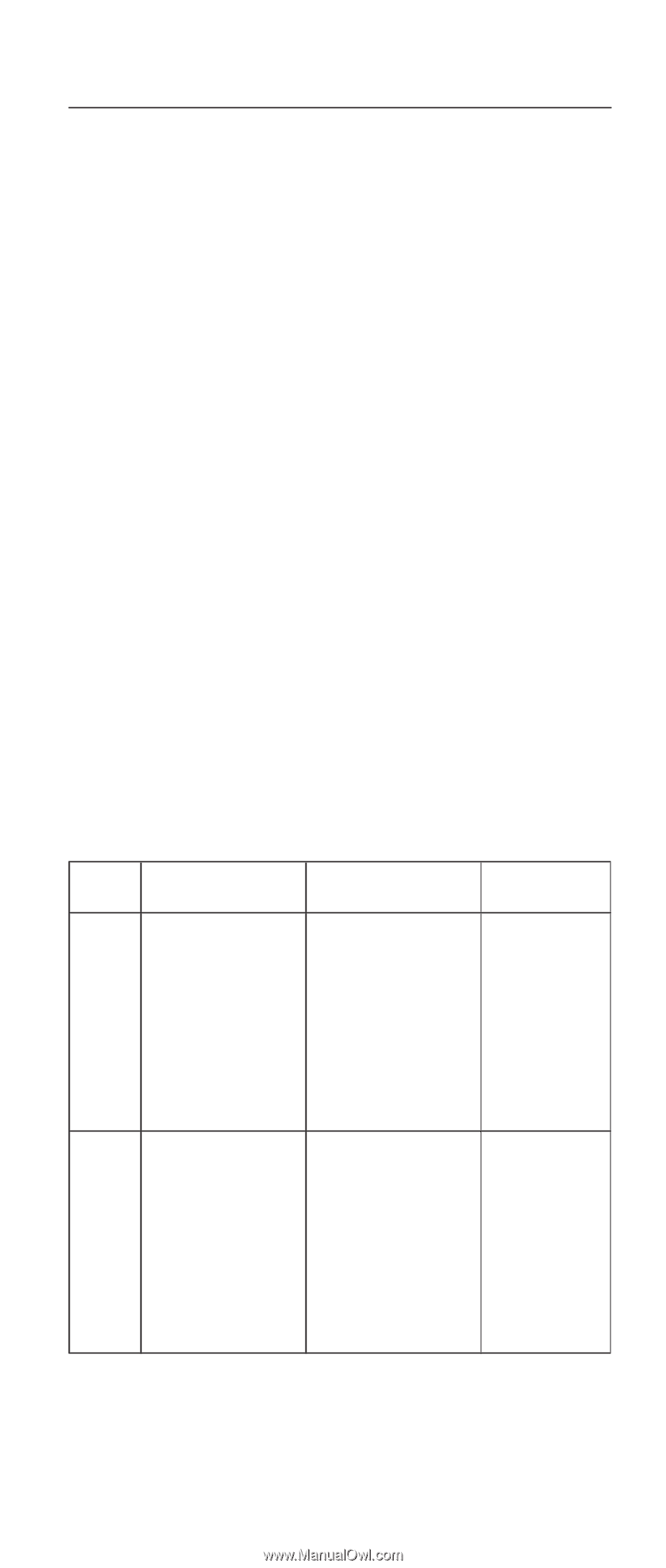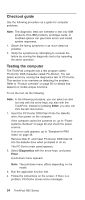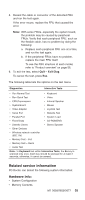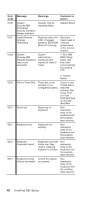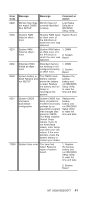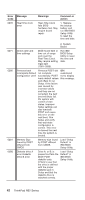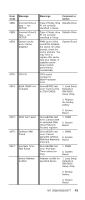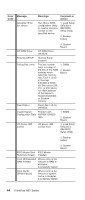IBM 2658 Hardware Maintenance Manual - Page 45
Symptom-to-FRU Index, Numeric Error Codes and Messages - thinkpad manual
 |
UPC - 087944841135
View all IBM 2658 manuals
Add to My Manuals
Save this manual to your list of manuals |
Page 45 highlights
Symptom-to-FRU Index The Symptom-to-FRU Index lists the symptoms and errors and the possible causes. The most likely cause is listed first. Note: Perform the FRU replacement or actions in the sequence shown in the FRU/Action columns. If a FRU does not solve the problem, put the original part back in the computer. Do not replace a non-defective FRU. This index can also be used to help you decide which FRUs should be available when servicing a computer. Numeric error codes show the errors detected in POST or system operation (runtime). In the following error codes, X can be any number. If no codes are available, use narrative symptoms. If the symptom, is not listed, go to "Undetermined Problems" on page 54. Note: For any IBM device not supported by the diagnostic codes in this ThinkPad computer, see the manual for that device. Numeric Error Codes and Messages Error Code 0176 Message System SecurityThe system has been tampered with Meanings Security chip was removed and attached again. 0191 System Security-Invalid remote change requested Bad system configuration change request detected. Comment or Action 1. Run IBM BIOS Setup Utility, and then save current setting by pressing F10. 2. System Board. 1. Run IBM BIOS Setup Utility, and then save current setting by pressing F10. 2. System Board. MT 2658/2659/2677 39