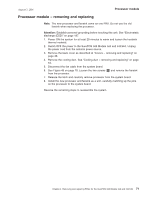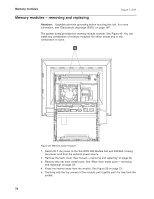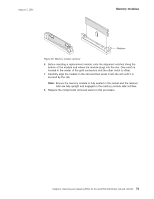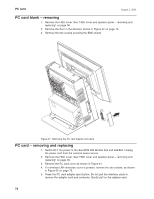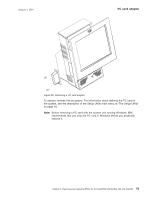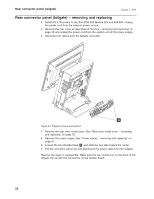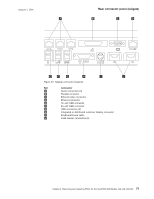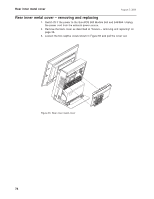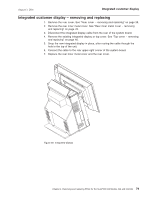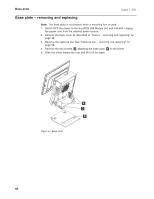IBM 4840 Service Guide - Page 102
connector, panel, tailgate, removing, replacing
 |
View all IBM 4840 manuals
Add to My Manuals
Save this manual to your list of manuals |
Page 102 highlights
Rear connector panel (tailgate) August 3, 2006 Rear connector panel (tailgate) - removing and replacing 1. Switch OFF the power to the SurePOS 500 Models 5x3 and 544/564. Unplug the power cord from the external power source. 2. Remove the rear cover as described at "Covers - removing and replacing" on page 36 and unplug the power cord from the system unit at the power supply. 3. Disconnect all cables from the tailgate connector. A Figure 53. Tailgate remove and replace 4. Remove the rear inner metal cover. See "Rear inner metal cover - removing and replacing" on page 78. 5. Remove the power supply. See "Power supply - removing and replacing" on page 57. 6. Loosen the two thumbscrews A and slide the two tabs toward the center. 7. Pull the connector panel out and disconnect the power cable from the tailgate. Reverse the steps to reassemble. Make sure the two connectors on the back of the tailgate line up with the connectors on the system board. 76