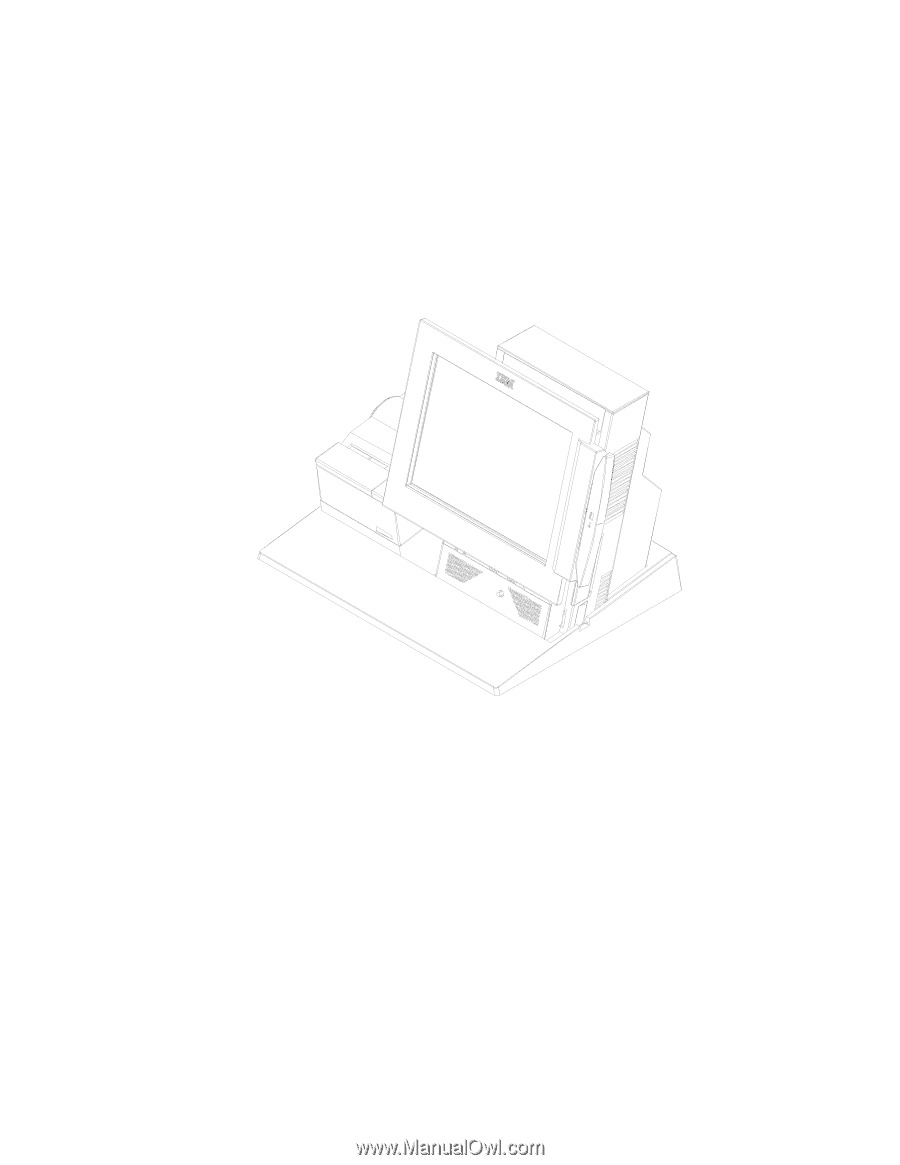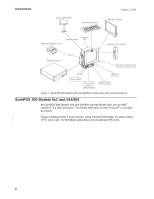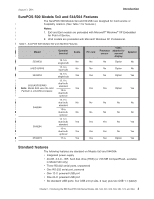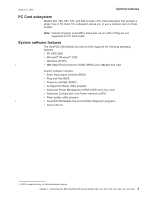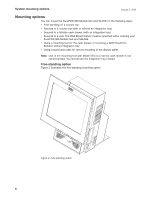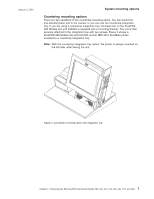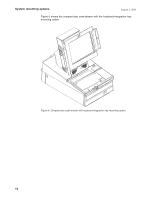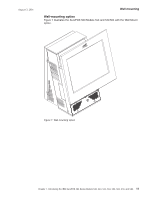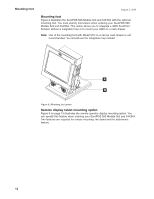IBM 4840 Service Guide - Page 33
Countertop, mounting, options
 |
View all IBM 4840 manuals
Add to My Manuals
Save this manual to your list of manuals |
Page 33 highlights
August 3, 2006 System mounting options Countertop mounting options There are two variations of the countertop mounting option. You can mount the free-standing base foot to the counter or you can use the countertop integration tray. If you are using a countertop integration tray, the base foot on the SurePOS 500 Models 5x3 and 544/564 is replaced with a mounting bracket. The unit is then securely attached to the integration tray with two screws. Figure 3 shows a SurePOS 500 Models 5x3 and 544/564 and an IBM 4610 SureMark printer mounted to a countertop integration tray. Note: With the countertop integration tray option, the printer is always mounted on the left side, when facing the unit. Figure 3. Countertop mounting option with integration tray Chapter 1. Introducing the IBM SurePOS 500 Series Models 533, 543, 544, 553, 563, 564, 573, and 5A3 7