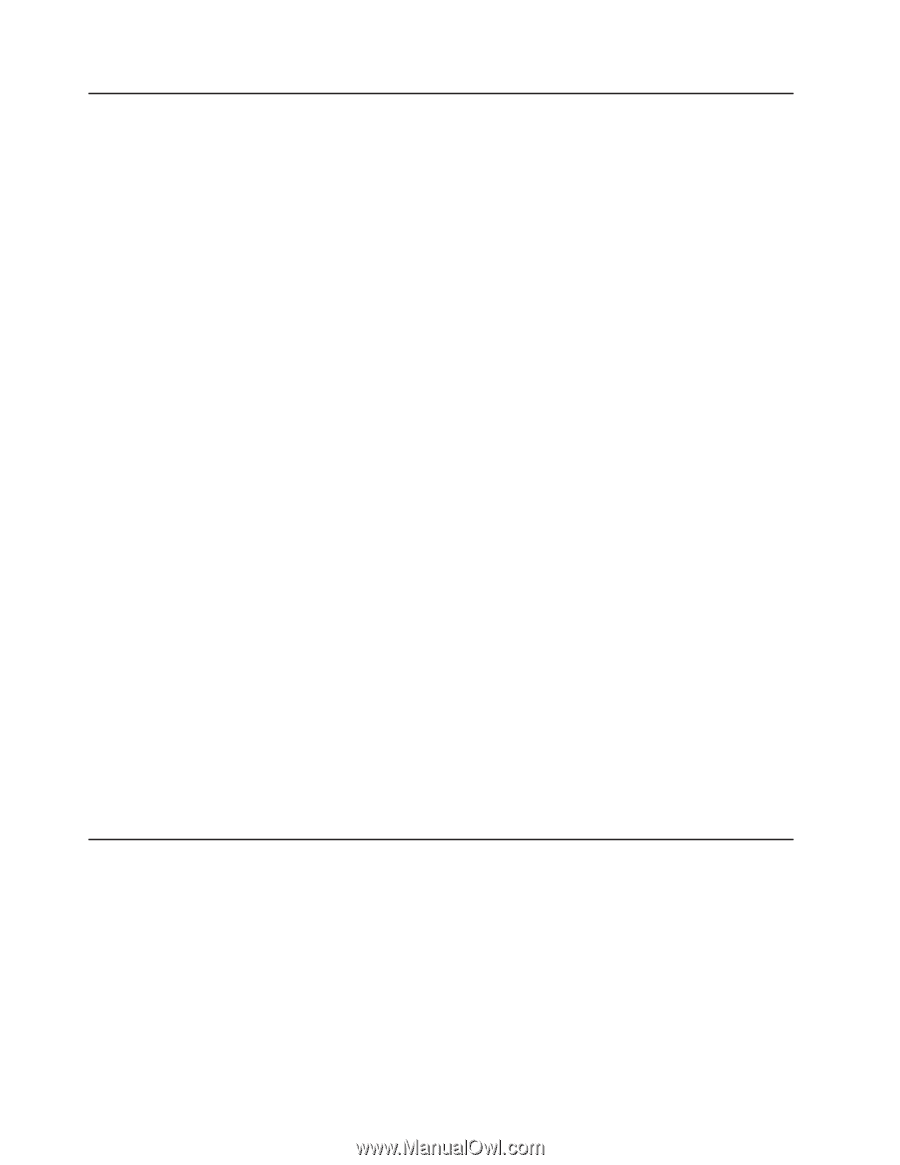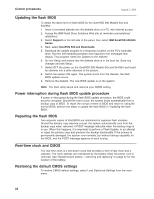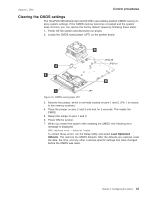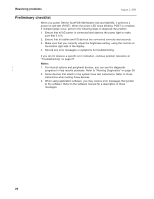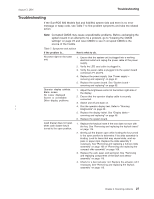IBM 4840 Service Guide - Page 48
Updating, flash, Power, interruption, during, update, procedure, Repairing, Real-time, clock, - xx3
 |
View all IBM 4840 manuals
Add to My Manuals
Save this manual to your list of manuals |
Page 48 highlights
Control procedures August 3, 2006 Updating the flash BIOS To obtain the latest level of flash BIOS for the SurePOS 500 Models 5x3 and 544/564: 1. Insert a formatted diskette into the diskette drive of a PC with Internet access. 2. Access the IBM Retail Store Solutions Web site at: www.ibm.com/solutions/ retail/store/. 3. Select Support on the left side of the panel, then select IBM SurePOS 500/600 Series. 4. Next, select SurePOS 500-xx3 Downloads. 5. Download the update program to a temporary location on the PC's hard-disk drive. Run the self-extracting program and respond to the messages that display. This program writes the updates to the diskette. 6. Go into Setup and ensure that the diskette drive is in the boot list. Save any changes and exit Setup. 7. Switch OFF the power on the SurePOS 500 Models 5x3 and 544/564 and insert the diskette into a drive attached to the system. 8. Switch the system ON again. The system boots from the diskette, the flash BIOS update occurs. 9. Remove the diskette. The new BIOS update is on the system. Note: The flash utility saves and restores your CMOS setting. Power interruption during flash BIOS update procedure If power is interrupted during the flash BIOS update procedure, the BIOS could become corrupted. Should this event occur, the system boots automatically from a backup copy of BIOS. To repair the corrupt version of BIOS and return to using the normal BIOS, perform the steps to update the flash BIOS in "Updating the flash BIOS." Repairing the flash BIOS Two separate copies of Post/BIOS are maintained in separate flash modules. Should the primary copy become corrupt, the system automatically runs from the backup copy when rebooted. A POST message indicates when the backup copy is in use. When this happens, it is important to perform a Flash Update, in an attempt to repair the primary copy and preserve the backup functionality. If the primary is permanently damaged, the system runs normally, but without backup capability for the BIOS, and the POST message appears at each bootup. Real-time clock and CMOS The real-time clock is a low-power clock that provides a time-of-day clock and a calendar. The clock settings are maintained by the battery when the power cord is removed. See "System-board battery - removing and replacing" on page 67 for the location of the battery. Restoring the default CMOS settings To restore CMOS default settings, select Load Optimized Settings from the main menu. 22