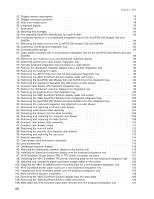IBM 4840 Service Guide - Page 5
Contents - 533
 |
View all IBM 4840 manuals
Add to My Manuals
Save this manual to your list of manuals |
Page 5 highlights
August 3, 2006 Contents Figures vii Tables xi Safety and environmental notices xiii Safety Information xiii Environmental notices and statements xix End of life disposal xix Battery disposal xix Mercury-added statement xx Magnetic stripe reader xx Handling static-sensitive devices xx About this guide xxi Who should read this guide xxi Related publications xxi Publications accessibility xxi Web sites xxii Tell us what you think xxii Summary of Changes xxii Chapter 1. Introducing the IBM SurePOS 500 Series Models 533, 543, 544, 553, 563, 564, 573, and 5A3 1 SurePOS 500 Models 5x3 and 544/564 2 SurePOS 500 Models 5x3 and 544/564 Features 3 Standard features 3 Optional features 4 Dual-display feature 4 PC Card subsystem 5 System software features 5 Mounting options 6 System management 14 System management programs 14 Remote management 14 Compatible products 14 System port specifications 15 Machine serial number location 16 Chapter 2. Configuring the system 17 How to use the touch screen 17 The Setup Utility 18 Usage tips and navigation 18 Starting the Setup Utility 19 Updating the flash BIOS 22 Power interruption during flash BIOS update procedure 22 Repairing the flash BIOS 22 Real-time clock and CMOS 22 Restoring the default CMOS settings 22 Clearing the CMOS settings 23 Chapter 3. Resolving problems 25 Start problem diagnosis here 25 Preliminary checklist 26 © Copyright IBM Corp. 2004, 2006 iii