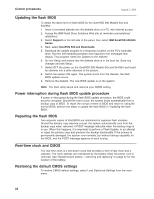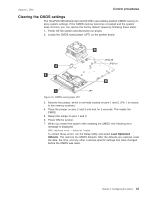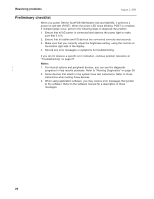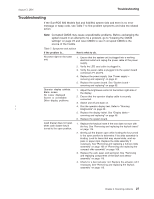IBM 4840 Service Guide - Page 51
Resolving, problems
 |
View all IBM 4840 manuals
Add to My Manuals
Save this manual to your list of manuals |
Page 51 highlights
August 3, 2006 Chapter 3. Resolving problems Start problem diagnosis here 25 Preliminary checklist 26 Troubleshooting 27 CMOS recovery 30 | Running Diagnostics 30 | Using the Service Diskette (for the 5x3 models 30 | Using the IBM Diagnostics for Peripherals (for the 5x3 models 31 | Using the IBM Diagnostics for POS System Units and Peripherals (for the | 5x4 models 31 | Diagnostic wrap plugs 31 This chapter contains the problem determination procedures for the SurePOS 500 Models 5x3 and 544/564 and peripheral I/O devices. A software error or a hardware failure can cause a problem with the system. The following topics contain problem analysis instructions to help you determine the cause of a problem and resolve it. Start problem diagnosis here If you are experiencing a problem with the system, start each service call by performing the appropriate task listed in Table 6. Table 6. SurePOS 500 Models 5x3 and 544/564 task information Task Go to Start to diagnose a problem. "Preliminary checklist" on page 26. Update the flash BIOS. "Updating the flash BIOS" on page 22. Run the Setup Utility. "The Setup Utility" on page 18. | Run diagnostics. "Running Diagnostics" on page 30 Look up a part number. Appendix A, "Parts catalog," on page 145. Remove or replace a field-replaceable unit (FRU). Chapter 4, "Removing and replacing FRUs for the SurePOS 500 Models 5x3 and 544/564," on page 33. Review service tips. Appendix D, "SurePOS 500 Models 5x3 and 544/564 tips," on page 189. © Copyright IBM Corp. 2004, 2006 25