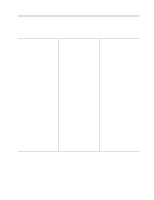IBM 8479 User Reference - Page 31
Using the ServerGuide CDs, Performance Optimizer program
 |
UPC - 087944653912
View all IBM 8479 manuals
Add to My Manuals
Save this manual to your list of manuals |
Page 31 highlights
Chapter 4. Using the ServerGuide CDs The ServerGuide CDs include easy-to-use software setup and installation tools that are specifically designed for your IBM server. The ServerGuide Setup and Installation program detects the server model and hardware options that are installed and uses that information during setup to configure the hardware. The ServerGuide tools simplify network operating system (NOS) installations by providing updated device drivers, and in some cases, installing them automatically. If a newer version of the ServerGuide software is available, you can purchase an update package. For details, see the ServerGuide Updates form that comes with your server library, or go to the ServerGuide fulfillment Web site at http://www.ibm.com/pc/coupon. The ServerGuide software has these features to make setup easier: • An easy-to-use interface with online help • Diskette-free setup, and configuration programs that are based on detected hardware • Performance Optimizer program, which easily tunes your ServeRAID adapter settings for your server environment • A system BIOS update program, which updates the BIOS code directly from the CD • Device drivers that are provided for your server model and detected hardware • NOS partition size and file-system type that are selectable during setup • Powerful application programs and administration tools © Copyright IBM Corp. 2001 17